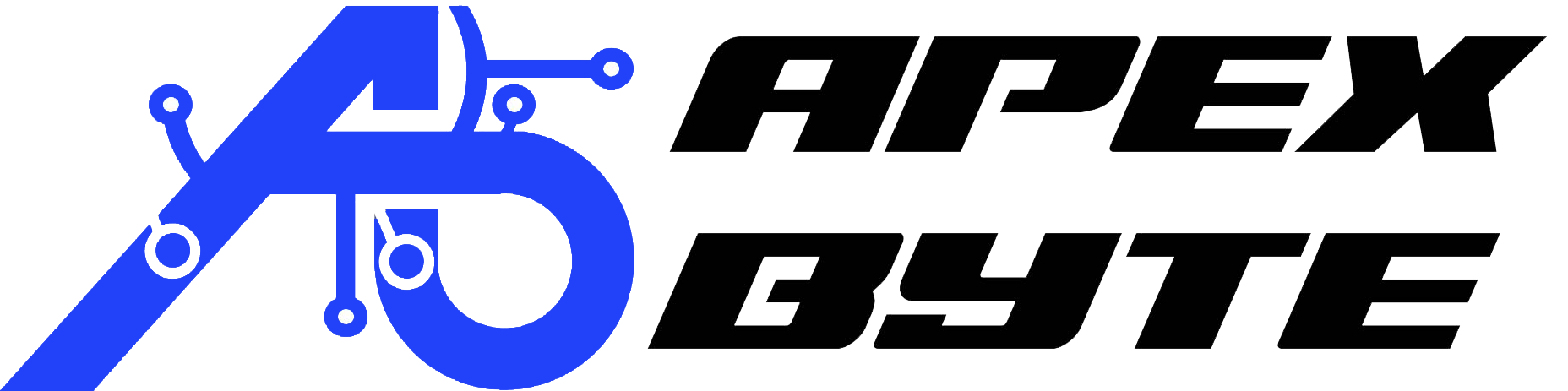Table of Contents
Augmented Reality is no longer a futuristic concept—it’s here, and it’s wearable. The XREAL Air 2 Pro AR Glasses represent one of the most exciting advancements in personal tech. Lightweight, powerful, and immersive, they bridge the digital and physical worlds seamlessly.
Whether you’re a gamer, a traveler, or someone seeking productivity on the go, these AR glasses offer a portable and futuristic solution. In this in-depth guide, you’ll learn everything you need to know about the XREAL Air 2 Pro.
Introduction to XREAL Air 2 Pro Ar Glasses
What is XREAL?
XREAL (formerly Nreal) is a pioneer in AR (Augmented Reality) wearables, developing smart glasses that combine style and function. The company is focused on bringing AR experiences to everyday users in a practical and accessible form.
With their latest lineup, XREAL is aiming to make spatial computing and immersive content consumption part of everyday life. The Air 2 Pro is their flagship device that showcases that ambition.
Quick Overview of the Air 2 Pro Model
The XREAL Air 2 Pro is a premium AR glasses model that builds on the success of the original Air. It features upgraded micro-OLED displays, improved ergonomics, and adaptive dimming for enhanced visual comfort.
Designed for entertainment, gaming, and productivity, the Air 2 Pro packs cinema-like visuals into a compact, wearable form. It’s a portable screen you can take anywhere.
Target Audience and Use Case
This product is designed for tech-savvy individuals who value mobility, immersion, and functionality. Gamers, digital nomads, frequent flyers, and remote workers are the primary users.
Its practical design and wide compatibility make it ideal for watching movies, playing games, or managing multiple virtual screens on the move.
Design & Build Quality suitable for cinematic sound
Sleek and Lightweight Form Factor
The Air 2 Pro is ultra-slim and resembles a modern pair of sunglasses, making it both stylish and discreet. It weighs only 75 grams, meaning it won’t strain your face even during long sessions.
It’s the kind of wearable you can forget you’re wearing, yet still powerful enough to deliver a premium AR experience on the go.
Materials Used and Durability
Constructed using durable polycarbonate and aerospace-grade materials, these glasses are built to last. They resist wear and tear while maintaining a polished finish.
This combination of lightweight design and strong build quality ensures that you can use the glasses daily without worry.
Comfort for Long-Term Wear
Comfort was clearly a priority in the Air 2 Pro’s design. The glasses feature adjustable nose pads and flexible arms to fit a variety of face shapes.
This makes them suitable for extended use during flights, long gaming sessions, or workdays without causing discomfort or pressure points.
Display Technology & Visual Experience
Micro-OLED Display: Specs and Features
The Air 2 Pro is equipped with dual Sony micro-OLED displays, each offering 1080p resolution. These panels deliver sharp visuals, deep blacks, and vibrant colors for an impressive viewing experience.
Whether you’re streaming content or editing a document, the display quality is sharp and responsive.
Visual Clarity and Resolution
With a resolution of 3840 x 1080 combined and 49 pixels per degree, clarity is exceptional. Text appears crisp, and images are detailed, with minimal distortion or artifacts.
This makes it ideal not just for media, but also for reading and productivity applications where clarity matters.
Field of View (FOV) and Immersiveness
The Air 2 Pro offers a 46-degree field of view, equivalent to a 130-inch screen from about 4 meters away. This creates a cinematic experience right in front of your eyes.
It provides just enough immersion without making you feel overwhelmed or disconnected from your surroundings.
Adaptive Brightness & Anti-Reflective Tech
These glasses come with electrochromic dimming, which adjusts the brightness based on your environment. The lenses also feature an anti-reflective coating for better visibility.
Whether you’re using them in a dark room or on a sunny balcony, your screen remains clear and comfortable to view.
Audio and Sound Quality
Built-in Speakers vs External Audio Support
The Air 2 Pro includes directional speakers that project sound toward your ears, eliminating the need for earbuds in most scenarios. The sound is clear and strong enough for most indoor environments.
If you need more privacy or bass-heavy audio, Bluetooth headphones can be paired seamlessly through your connected device.
Directional Sound for Privacy
The directional audio design ensures that only you hear your content, even in public spaces. It enhances privacy while still providing clear sound for music, calls, or media.
This is especially useful in shared spaces like cafes or airplanes where external noise can be distracting.
Microphone Capabilities (if any)
While the glasses themselves don’t feature a built-in microphone, they work smoothly with your phone or laptop’s audio input. This setup is perfect for video calls or virtual meetings on the go.
Microphone functionality is handled externally, maintaining the glasses’ sleek, minimalist design.
Performance & Software Features
Spatial Computing Capabilities
When paired with the XREAL Beam or compatible phones, the Air 2 Pro supports spatial computing—allowing you to pin apps, move screens, and interact with your digital space.
This turns your physical environment into a workspace or media hub that adapts to your needs.
Compatibility with Nebula OS or Other Platforms
Nebula OS, XREAL’s AR software platform, enhances the spatial experience with multitasking features and a customizable interface. It’s currently supported on Android and PC platforms.
Nebula enables floating screens, split views, and even limited AR app interactions, making the glasses feel like a powerful second screen.
Seamless App Integration (Streaming, Productivity, Gaming)
The Air 2 Pro works flawlessly with popular platforms like Netflix, YouTube, Microsoft Office, and Steam. It supports full-screen and multitasking modes.
From watching a movie to editing spreadsheets, it adapts to your workflows with minimal lag and maximum flexibility.
Gesture or Eye Tracking Support (if available)
While there’s no native eye tracking, the Pro model uses head movement detection for natural control. You can navigate virtual windows or interact with content without needing hands-on controls. This system is intuitive and keeps the user experience fluid and immersive.
Connectivity & Compatibility
Wired (USB-C) or Wireless Options
The Air 2 Pro connects directly to devices via USB-C, delivering minimal latency and high-resolution visuals. For a wireless experience, pair it with the XREAL Beam for screen casting.
The dual-mode connection ensures flexibility whether you’re on the couch or at your desk.
Compatibility with Smartphones, PCs, Consoles (Steam Deck, etc.)
It supports a wide range of devices including Android phones, laptops, iPads, and gaming consoles like the Steam Deck. iPhone users can connect via an HDMI-to-USB-C adapter.
This broad compatibility makes the Air 2 Pro ideal for entertainment and productivity across all platforms.
Multi-device Pairing and Switching
You can easily switch between devices without restarting or re-pairing. This makes it perfect for multitaskers who need to move from laptop to phone to game console seamlessly.
It’s a truly plug-and-play experience across your ecosystem of devices.
User Experience & Interface
Ease of Setup and Use
Setting up the XREAL Air 2 Pro AR Glasses is straightforward. Plug them into a device, adjust the settings through the companion app, and you’re ready to go in minutes.
There’s no steep learning curve, which makes it beginner-friendly and efficient.
Voice/Touch Controls (if applicable)
While the glasses lack built-in touch or voice input, you can control everything through your connected device. Virtual assistants like Siri or Google Assistant are fully accessible.
This approach simplifies the hardware while keeping full control at your fingertips.
UI/UX Walkthrough and Personalization
When using Nebula, you can customize your AR layout, pin screens, and navigate with ease. The interface is minimal, sleek, and responsive to your preferences.
It feels like your own virtual workspace that moves with you wherever you go.
Battery Life & Charging
Battery Life in Typical Usage Scenarios
The glasses draw power directly from the connected device, so battery life depends on your phone or computer. With the XREAL Beam, you’ll get 3 to 4 hours of wireless usage.
This setup is great for watching a movie, attending a meeting, or working remotely for a few hours.
Fast Charging Support
Charging via USB-C, the Beam supports fast charging, offering up to 50% charge in just 30 minutes. You won’t have to wait long between sessions.
Quick top-ups make it ideal for travel and mobile users.
Power Management Features
Smart features like auto-sleep, dimming, and low-power modes help optimize energy use. You can extend usage by adjusting brightness or limiting background processes.
These features ensure the glasses are efficient without compromising performance.
Use Cases
Productivity: Virtual Multi-Monitor Setup
The Air 2 Pro is ideal for multitasking professionals. You can set up multiple virtual screens for documents, emails, and meetings—without carrying extra monitors.
It’s a productivity dream for remote workers and digital creators.
Entertainment: Movies, Netflix, YouTube
Experience cinema-grade visuals with Netflix, YouTube, and streaming services. The display quality makes watching movies feel immersive and private.
It’s like having a theater in your pocket.
Gaming: Console, PC, and Cloud Gaming
Gamers can enjoy low-latency visuals with Steam Deck, Xbox Cloud, or PS5 Remote Play. The immersive display and spatial audio elevate the gaming experience.
You’ll feel like you’re playing on a big screen—anywhere.
Travel & Mobility: Airplane Mode & Privacy Viewing
These glasses are perfect for travel. Watch movies or work on private documents without worrying about seat neighbors peeking.
Plus, the lightweight design means you can wear them comfortably during long flights.
Comparison with Competitors
XREAL Air 2 Pro vs XREAL Air 2 (Base Model)
While the base Air 2 is great for media consumption, the Pro version adds adaptive dimming and enhanced lens clarity. It’s ideal for users who want more control over their AR experience.
The Pro is a better fit for serious users and frequent travelers.
XREAL Air 2 Pro vs Meta Ray-Ban, Rokid Max, or Apple Vision Pro
The Meta Ray-Ban is more of a lifestyle device. Rokid Max offers strong media performance, while the Apple Vision Pro is a luxury-tier product at over five times the cost.
The XREAL Air 2 Pro AR Glasses price hits the sweet spot between affordability and performance.
Price-to-Performance Breakdown
Retailing between $449–$499, the Air 2 Pro offers cinema-quality visuals, spatial features, and wide compatibility. It’s a high-value investment for anyone seeking portable AR.
[penci_button link=”https://amzn.to/4kWS6Eg” icon=”fa fa-address-book” icon_position=”left” align=”center”]Shop Now[/penci_button]
Pricing & Availability
The XREAL Air 2 Pro AR Glasses release date took place in late 2023, with global availability expanding throughout 2024. It’s now accessible in the US, EU, and parts of Asia.
Current Pricing Tiers
Pricing starts at approximately $449, with bundles including the XREAL Beam or prescription lenses available at additional cost. Always check official sites for deals.
Where to Buy (Amazon, Official Store, etc.)
You can purchase the XREAL Air 2 Pro on Amazon, the official XREAL website, and select tech retailers. Accessories and XREAL Air 2 Pro prescription lenses are also available online.
Conclusion
If you’re looking for a sleek, high-performance AR solution, the XREAL Air 2 Pro AR Glasses deliver on nearly every front. They’re perfect for consuming content, working remotely, or gaming wherever you are.
They’re not just glasses—they’re your personal, portable universe.
Frequently Asked Questions
What are XREAL Air 2 Pro AR Glasses?
XREAL Air 2 Pro AR Glasses are cutting-edge wearable displays that project a virtual screen directly in front of your eyes using Micro-OLED technology. They’re designed for entertainment, productivity, and gaming, offering an immersive experience in a lightweight, sunglasses-like form.
What makes the XREAL Air 2 Pro different from the XREAL Air 2?
The XREAL Air 2 Pro includes advanced features like electrochromic dimming, which adjusts lens brightness based on lighting conditions. It also has slightly better optics and enhanced comfort. If you want a more premium experience, the Pro version is the better choice.
Can I use XREAL Air 2 Pro with my iPhone or Android phone?
Yes! The glasses support Android smartphones via USB-C and iPhones via an HDMI-to-USB-C adapter. To unlock the full spatial features, Android users can also use the XREAL Nebula app for immersive multi-screen productivity.
Are XREAL Air 2 Pro AR Glasses compatible with gaming devices like Steam Deck or PS5?
Absolutely. The XREAL Air 2 Pro works with a variety of gaming platforms, including Steam Deck, PS5 Remote Play, Xbox Cloud Gaming, and Nintendo Switch via adapters. It delivers a cinematic gaming experience anywhere you go.
How comfortable are the XREAL Air 2 Pro glasses for long-term use?
Designed with lightweight materials (only 75g) and adjustable nose pads, the Air 2 Pro is extremely comfortable for extended wear. Many users report being able to wear them for several hours during flights or long work sessions without discomfort.
Do the XREAL Air 2 Pro glasses have built-in speakers?
Yes, they include directional speakers that send sound directly to your ears for a semi-private audio experience. You can also use Bluetooth headphones for more isolated sound or bass-heavy media.
Can I use XREAL Air 2 Pro with prescription lenses?
Yes! XREAL Air 2 Pro prescription lenses are available and can be ordered through third-party providers or directly through XREAL’s partners. This makes them ideal for users who wear glasses daily.
How much do the XREAL Air 2 Pro AR Glasses cost?
As of now, the XREAL Air 2 Pro AR Glasses price starts around $449 to $499, depending on bundles and regional availability. You can check updated pricing on trusted platforms like Amazon or directly through Apex Byte.
Where can I buy the XREAL Air 2 Pro AR Glasses?
You can purchase the XREAL Air 2 Pro from Amazon, the official XREAL store, or through authorized tech retailers. For the best deals, reviews, and regional availability, visit our dedicated page on Apex Byte.
Does XREAL Air 2 Pro have a battery?
The glasses themselves don’t have a built-in battery—they draw power from the connected device. If you want wireless use, the optional XREAL Beam accessory provides around 3–4 hours of battery life.