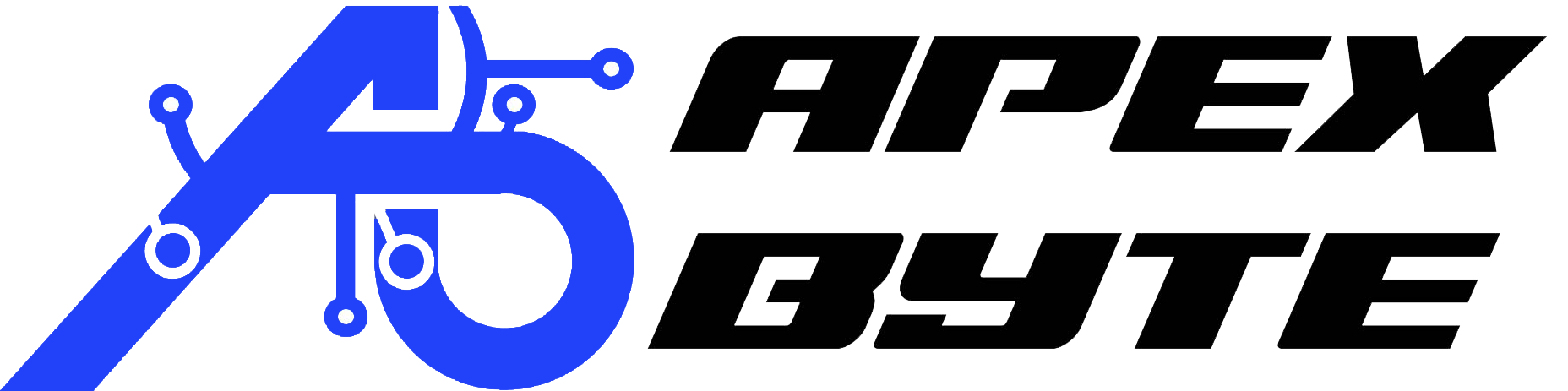Table of Contents
Introduction
With smartphones becoming the main tool for capturing life’s best moments, there’s a growing demand for turning those digital memories into tangible keepsakes. The Fujifilm Instax Mini Link 3 Google Pixel Special Edition brings that possibility right to your fingertips, offering a compact, stylish, and highly portable way to instantly print photos directly from your phone. It’s not just a printer—it’s a personalized photo experience, designed especially for those who want more from their smartphone photography.
If you’re planning to shop smartphone photo printer options, this model stands out for its unique design collaboration between Fujifilm and Google. With high-quality prints, seamless integration with Google Pixel phones, and fun, creative features through the Mini Link app, this special edition printer makes instant photography feel fresh, convenient, and exciting again. For those who love collecting memories in physical form, it’s the kind of tech that adds value to both everyday moments and special occasions.
What Is the Fujifilm Instax Mini Link 3?
The Fujifilm Instax Mini Link 3 is the third generation of Fujifilm’s Mini Link lineup—known for blending retro instant film with modern smartphone tech. It’s a portable photo printer that uses Instax Mini film to produce small, credit-card-sized photos that bring digital snapshots into the real world. Compact in design but big on features, it’s compatible with both Android and iOS, allowing users to quickly print directly from their phones via Bluetooth. Its intuitive app, fun templates, and creative editing options make it a hit among casual users and photo enthusiasts alike.
This version is particularly exciting because it’s tailored to Google Pixel users. Fujifilm teamed up with Google to create a limited-edition variant that not only features design touches inspired by the Pixel aesthetic but also deeper software integration. If you’re looking to shop smartphone photo printer options that offer something special for your Pixel device, this printer brings both polish and practicality. Its smooth operation, stylish design, and smart features position it among the best portable photo printer options currently available.
Overview of the Google Pixel Special Edition
The Google Pixel Special Edition of the Instax Mini Link 3 takes everything users love about the base model and wraps it in a thoughtfully customized package. Visually, it carries clean lines and a soft matte finish that echo Google’s sleek hardware design. Subtle color accents and Google’s branding give it a premium, minimalist look that complements Pixel phones perfectly. More than just an aesthetic upgrade, this edition is all about offering a seamless, enhanced user experience—particularly for Pixel owners.
Beyond appearance, the Google Pixel Special Edition supports deeper integration with Google Photos and Pixel-specific features in the app. For example, the printer can access your Google Photos library directly, speeding up the printing process and making it feel like a native part of the Android experience. It’s these small but impactful touches that make this edition stand out in the market. If you’re a Pixel owner planning to shop smartphone photo printer, you’ll appreciate how effortlessly this printer meshes with your device and lifestyle.

Why This Collaboration Matters
Collaborations between major tech companies often sound exciting on paper but fall short in execution. Fortunately, this isn’t one of those cases. The Fujifilm x Google Pixel partnership brings together two companies that excel in their respective fields—Fujifilm with photography and Google with software innovation. By marrying physical print media with smartphone intelligence, this collaboration delivers a meaningful product that elevates the entire photo-printing experience.
The significance of this partnership lies in how it streamlines an often clunky process. Instead of uploading images to a computer or using a clunky interface, you can now print directly from your Google Pixel device using a printer that understands your phone’s capabilities. This makes the Instax Mini Link 3 Google Pixel Edition a dream for those wanting quick, stylish prints without the technical hassle. It’s not just about creating a device—it’s about creating a smoother, more joyful way to relive memories.
Design and Build Quality
Aesthetic Appeal and Limited Edition Branding
The design language of this special edition printer is clearly inspired by Google’s premium hardware lineup. With its soft curves, textured grip, and Pixel-branded color accents, it feels more like a thoughtfully crafted accessory than a tech gadget. The minimalist design complements a wide variety of environments—from your home office to your travel gear—making it both functional and visually appealing.
This is where the product stands apart when people shop smartphone photo printer options. Most alternatives on the market prioritize function over form, but the Instax Mini Link 3 Google Pixel Edition delivers on both fronts. Whether it’s sitting on your desk or hanging off your backpack, this device looks like it belongs.
Compactness and Portability
Weighing just around 210 grams and small enough to fit into a jacket pocket or small handbag, this printer is the embodiment of portable convenience. It’s built for spontaneity—perfect for taking to parties, hikes, or road trips. Unlike bulkier alternatives like the portable photo printer (4×6) models, this one doesn’t weigh you down or demand extra packing space.
If you’re someone who loves mobility and wants to shop smartphone photo printer for active use, the Mini Link 3’s design hits the sweet spot. It’s slim, travel-ready, and feels like an accessory you’ll actually want to carry around—not something you’ll leave at home and forget.
Special Design Features Exclusive to Google Pixel Edition
The Google Pixel Edition adds little touches that elevate the experience. These include a matching wrist strap, a “G” icon on the body, and preloaded Pixel-exclusive app filters. These features not only set it apart visually but also give Pixel users something truly custom-made for their ecosystem.
It’s small details like these that make it clear this isn’t a generic printer dressed in new packaging. It’s tailored, intentional, and designed to enhance the user’s lifestyle—not just their tech collection.
Compatibility and Connectivity
Supported Devices and OS
The Instax Mini Link 3 supports Android and iOS devices, giving it broad compatibility beyond just Pixel phones. As long as your device can install the Instax Mini Link app and supports Bluetooth, you’re good to go. However, Pixel users will enjoy some exclusive benefits, including app integrations and optimized print layouts.
For those researching before they shop smartphone photo printer, this flexibility is important. Whether you’re team Android or iOS, the printer has you covered. And if you’re switching from another device in the future, the printer won’t become obsolete.
Seamless Integration with Google Pixel Phones
Where the printer really shines is with Pixel smartphones. The deep integration with Google Photos allows you to print directly from your image library without cumbersome file transfers. The app also intelligently recognizes your best photos through machine learning, suggesting which ones to print.
This makes the experience not just easier but smarter. It’s an advantage few other printers can match—especially when you’re comparing models on Portable Photo Printer Amazon listings. If you’re a Pixel owner, the decision becomes even simpler.
Bluetooth Connectivity and Setup Process
Setting up the printer is a breeze. Open the app, connect via Bluetooth, and you’re ready to print in under a minute. The printer remembers previously connected devices, ensuring a quick reconnection every time you power it on.
Whether you’re a tech-savvy user or someone just looking for simplicity, this ease-of-use factor adds immense value. It also ensures you can focus on what matters—printing memories—without fiddling with tech.
Features and Functionality
Mini Link App Overview
The app is where the magic happens. With a clean interface and intuitive navigation, it lets users edit, filter, and decorate their photos before printing. Templates, text overlays, frames, and collage modes give users a wide creative palette to work from.
This level of creative control helps the Mini Link 3 compete with the best portable photo printer options on the market. Whether you’re printing a single shot or designing a collage, the app offers features that are genuinely fun and practical.
Special Features for Pixel Users
Pixel users get access to enhanced features like automatic photo suggestions, themed print layouts, and exclusive filters that aren’t available on other Android devices. These tools make printing faster and more efficient without sacrificing personalization.
This deeper integration not only makes the experience more fluid but also more enjoyable. It turns photo printing from a chore into a part of your daily routine—just like scrolling your camera roll or posting to social media.
Video Print and Frame Print Options
Want to freeze a moment from a video and print it? You can. The printer lets you select video frames and turn them into still photos, creating a new way to share dynamic memories. Add themed frames for holidays, birthdays, or events, and you’ve got a personalized keepsake in seconds.
This is another reason many opt to shop smartphone photo printer models like this over more generic brands. The added creativity makes your prints feel more meaningful.
Motion Sensor Functionality
Shake the printer to reprint the last photo or tilt it to switch modes—it’s small, interactive gestures like these that make the experience more tactile and fun. It gives the device a personality, which is rare in the world of tech gadgets.
Print Quality and Performance
When it comes to actual print output, the Fujifilm Instax Mini Link 3 delivers where it counts. It uses the trusted Instax Mini film to produce credit card-sized prints with a soft, nostalgic look. But don’t mistake nostalgia for low quality—the colors are vibrant, the details are sharp enough for casual photography, and skin tones are well-balanced. The prints come out dry and ready to handle, with a classic white border that adds a retro charm. For people browsing the Portable Photo Printer Amazon listings, print quality is often the deciding factor—and here, the Mini Link 3 confidently holds its ground.

App Experience
The Instax Mini Link app is where users really fall in love with this printer. It’s packed with features that allow deep customization: filters to enhance color tones, stickers for decoration, text overlays for captions, and collage tools to combine multiple images into one print. The interface is clean and responsive, and the learning curve is practically nonexistent. Whether you’re a first-time user or a regular, you’ll find the app easy and even fun to use.
Battery Life and Charging
Battery performance is another strong point. A full charge provides enough power for approximately 100 prints, which is more than sufficient for most users—even those using it heavily during events or travel. The charging time is around 80 to 120 minutes depending on your power source, and the printer uses a USB-C port, ensuring compatibility with modern chargers and power banks. No need to carry a proprietary cable around.
Use Cases and Scenarios
This printer is made for the moments that matter. If you travel often, the compact size makes it a perfect companion for printing scenic memories on the go. Outdoor enthusiasts will love snapping photos and printing them instantly during hikes or camping trips. For party lovers, it’s a guaranteed hit—guests can take selfies and print mementos in real time, adding a tactile element to any celebration.
Pros and Cons
What We Love About It
There’s a lot to appreciate about the Fujifilm Instax Mini Link 3 Google Pixel Special Edition. Its sleek design, deep integration with Pixel devices, and compact portability make it both functional and stylish. The print quality exceeds expectations for such a small device, and the Mini Link app adds endless value with its creative features. It’s definitely among the best portable photo printer options currently available.
The limited edition design gives Pixel users something to call their own—both visually and functionally. Add to that the quick setup process, smart motion gestures, and reliable performance, and it’s easy to see why this printer stands out in a competitive market.
Where It Could Improve
No product is perfect. The Instax Mini film can get pricey over time, especially if you’re printing often. There’s also no built-in display or print preview screen—everything is done through the app. And while the photos are charming, they don’t offer the resolution or size of larger portable photo printer (4×6) models.
Still, for users prioritizing convenience, fun, and design, these trade-offs are minor. They don’t take away from the core joy this printer provides—spontaneous, high-quality prints with minimal fuss.
Comparison With Other Smartphone Printers
Compared to other models like the Fujifilm Instax Mini Link 2 or Canon Selphy CP1500, the Mini Link 3 holds its own thanks to its exclusive Pixel features and upgraded print engine. The Link 2 may be slightly cheaper, but it lacks the Pixel-specific software perks. The Canon Selphy, while offering larger prints, is bulkier and less portable. If you want to shop smartphone photo printer that blends mobility, creativity, and exclusivity, the Mini Link 3 Pixel Edition is a top contender.
Price and Availability
The MSRP for the Fujifilm Instax Mini Link 3 Google Pixel Special Edition typically ranges between $110 and $130, though prices may vary depending on the retailer. You can find it here :
In some regions, such as Pakistan, the portable photo printer price in Pakistan fluctuates due to import taxes and supply. However, even at a slightly higher price point, this printer offers unmatched value in its class. It’s often featured among top recommendations for Portable Photo Printer Amazon listings due to its positive reviews and high customer satisfaction.
Final Verdict
So, who is the Instax Mini Link 3 Google Pixel Special Edition for? It’s for anyone who wants a high-quality, creative, and seamless photo printing experience—especially Pixel users. Whether you’re capturing memories on the go, creating personalized gifts, or just adding a fun gadget to your photo toolkit, this printer delivers. It looks good, works fast, and prints beautifully.
Is it worth the hype and price? Absolutely. It’s not just another printer—it’s a lifestyle device that transforms the way you engage with your digital memories. If you’re about to shop smartphone photo printer, and especially if you’re a Pixel fan, this one’s a no-brainer. Few devices offer this level of integration, creativity, and design in one compact package. It’s not only among the best portable photo printer options—it’s arguably one of the most delightful.
Frequently Asked Questions
What Makes the Fujifilm Instax Mini Link 3 a Top Choice Among the Best Portable Photo Printers?
The Fujifilm Instax Mini Link 3 stands out in the market of best portable printers thanks to its compact design, fast wireless printing, and excellent image quality. It doesn’t rely on zink or traditional ink systems—instead, it uses Instax film to deliver premium-quality photo print results with vibrant color reproduction. Designed for convenience, this portable printer connects via Bluetooth 5.0 and prints directly from your smartphone photo gallery, offering a reliable, fun, and creative way to preserve your favorite memories.
Can I Use the Fujifilm Instax Mini Link 3 as a Wireless Smartphone Photo Printer?
Yes, this device is a fully wireless printer built specifically to serve as a smartphone photo printer. It connects to your phone or tablet via Bluetooth and works effortlessly through the Instax Mini Link app. You can choose your images, apply filters, or use editing tools, and then print beautiful photos instantly. It’s one of the most enjoyable ways to transform digital images into physical keepsakes without cables or complicated software.
Does the Fujifilm Instax Mini Link 3 Use Ink, ZINK, or Ink Cartridges?
Unlike inkjet printers, the Instax Mini Link 3 does not use traditional ink or ink cartridges, nor does it rely on zink printer or zero ink systems like the Kodak Step Instant. Instead, it uses Fujifilm’s own instant film technology for sharp, high-quality photo prints. There’s no need for separate cartridge refills—just load the Instax film and you’re ready to go.
How Does the Print Quality Compare to ZINK and Kodak Photo Printers?
While zink photos from devices like the Kodak Step Instant offer quick output, the Instax film used by this printer typically provides deeper contrast and richer photo quality. Compared to a Kodak photo or even an HP Sprocket 2×3, the Instax prints tend to have a classic, analog charm that’s perfect for a photo album or display. If you’re after that nostalgic, premium finish, this might be your best bet among best photo printers.
Can I Print Photos Instantly from Social Media or My Camera Roll?
Yes, the printer allows you to print pictures instantly from your camera roll, social media apps, or even your cloud storage via the Instax Mini Link app. You can also apply custom frames, create collages, and add stickers before printing. It’s an ideal instant photo printer for anyone who loves sharing their life through printed mobile photo moments.
Is the Instax Mini Link 3 Compatible with All Mobile Devices?
The printer works with most Android and iOS devices. It pairs via wireless Bluetooth and transfers images from your mobile device directly to the printer using the app. Whether you’re using a Google Pixel, iPhone, or Samsung phone, it’s designed for easy operation. The app also includes options that help get the best results for different screen resolutions and image sources.
What’s the Cost Per Photo and What Kind of Paper Does It Use?
The cost per photo using Instax Mini film varies, but generally falls in line with other instant formats. While it doesn’t use zink sticky back photo paper, it does deliver quality prints with a white frame that fits perfectly into a pocket photo or mini photo display. You won’t need to worry about printer paper, ink, or cartridge issues—just stock up on film.
How Does This Compare to Other Best Sellers Like HP Sprocket or Kodak?
The Instax Mini Link 3 holds its own against best sellers like the HP Sprocket photo printers or Kodak Step Instant. While the HP Sprocket Select Portable and HP Sprocket Photobooth use zink technology for peelable sticker prints, the Instax offers superior color ink balance and a more traditional print feel. If you’re deciding where to shop smartphone photo printer options, the Mini Link 3 is excellent for creative users and photographers who want more control and better aesthetics.
What Should I Look for in a Portable Printer for Smartphone Photos?
When choosing a smartphone to the printer device, look for reliable wireless connectivity, good photo quality, and compatibility with your mobile OS. The Instax Mini Link 3 checks all these boxes and goes beyond with motion gestures and app-controlled features. Compared to other small printers or even dye-sublimation printers, it requires less setup and no ink cartridge maintenance, making it ideal for quick, fun printing.
Where Can I Get Support or More Information About the Fujifilm Instax Mini Link 3 Smartphone Photo Printer?
If you’re exploring smartphone photo printers like the Fujifilm Instax Mini Link 3 and need help understanding its features, performance, or compatibility, I’m here to support you with detailed insights and unbiased guidance. Whether you’re curious about wireless setup, photo print quality, or how it compares to other options like Kodak, ZINK printers, or the HP Sprocket Select Portable, I provide information to help you make an informed decision.
You can also visit www.apex-byte.com or reach out via info@apex-byte.com if you need technical support, feature clarification, or want help choosing the right photo solution for your needs. My goal is to help you get the best results from your mobile photo printing experience — no sales, just support.