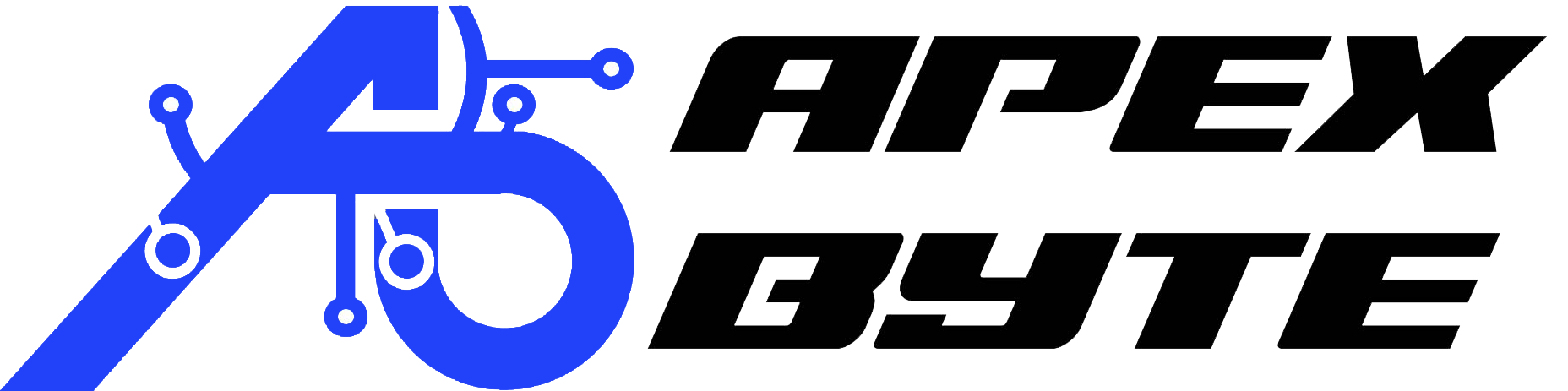Table of Contents
Introduction to xbox game pass ultimate cloud gaming handheld console
The gaming industry is undergoing a seismic shift, and it’s all thanks to the emergence of the cloud gaming handheld console. You might’ve already heard about platforms like Xbox Cloud Gaming, PlayStation Cloud Gaming, or devices like the Logitech G Cloud, but what exactly do they mean for the future of gaming?
In this guide, you’ll learn what a cloud gaming console is, how it works, the best platforms and devices available today, and whether this futuristic form of gaming is right for you.
What is a Cloud Gaming Console?
A cloud gaming console is a device or platform that allows you to play high-end video games without downloading them or owning powerful hardware. Instead of processing the game on your local console or PC, everything is streamed from powerful servers located in data centers — similar to how Netflix streams movies.
The console itself becomes more of an access point rather than the powerhouse. For example, the Logitech G Cloud runs games through platforms like Xbox Cloud Gaming handheld or GeForce NOW, providing a seamless and portable gaming experience without internal processing power like a PlayStation or Xbox.
Why Cloud Gaming is the Future
Gaming is no longer confined to living room setups or gaming PCs. Cloud gaming enables instant access to AAA titles on mobile devices, tablets, smart TVs, and even browsers. The flexibility, scalability, and affordability of cloud gaming make it a strong contender for the future of gaming.
With next-gen experiences streamed in real-time, titles that once required a $2000 gaming rig can now be played on devices like the Logitech G Cloud 2, smartphones using the Xbox Cloud Gaming Android app, or even via a lightweight browser.
Key Differences from Traditional Consoles
| Traditional Console | Cloud Gaming Console |
|---|---|
| Local game downloads | Games streamed over the internet |
| Requires expensive hardware | Affordable or even device-free gaming |
| Physical media | Digital-only access |
| Limited portability | Play anywhere with internet |
How Cloud Gaming Works
The Technology Behind Cloud Gaming
Cloud gaming relies on powerful remote servers that handle all game processing. These servers send a video feed of the game to your device while receiving your inputs in real-time. Essentially, your device becomes a remote controller and screen for the actual game being played elsewhere.
Role of High-Speed Internet and Edge Computing
To work efficiently, cloud gaming depends heavily on fast internet and edge computing, which brings server processing closer to the user. The closer the server, the lower the latency, and the better the experience. That’s why fiber internet and 5G networks are key to the growth of the cloud gaming industry.
Input Latency and Streaming Performance
Input latency — the delay between your command and the game’s response — is a crucial factor. Thanks to improvements in server technology and video compression, latency has reduced drastically. Devices like the Logitech G Cloud are optimized to minimize lag, especially when using low-latency platforms like Xbox Cloud Gaming.
Evolution of Gaming Consoles to the Cloud
Brief History of Gaming Consoles
From the Atari to the PlayStation 5, traditional gaming consoles have always been about powerful local hardware and physical media. But as internet speeds improved, we saw a shift toward digital downloads and multiplayer online gaming.
Transition from Physical to Digital to Cloud-Based Gaming
Gamers moved from cartridges and discs to downloaded games. Now, we’re entering the third phase: cloud-native gaming, where no download is needed at all. Services like Xbox Cloud Gaming APK for Android devices allow access to hundreds of games without storage worries.
Impact of 5G and Fiber on Cloud Console Viability
With 5G and gigabit fiber becoming mainstream, latency and bandwidth concerns are vanishing. This has enabled devices like Logitech G Cloud 2 to offer console-quality gaming in your hands — without fans, disks, or even heavy GPUs.
Leading Cloud Gaming Consoles and Platforms
Xbox Cloud Gaming (xCloud): Console-Level Streaming Anywhere
Among the most powerful cloud platforms today is Xbox Cloud Gaming. Integrated with the Xbox Game Pass Ultimate subscription, it allows you to play a huge selection of games instantly, without installing them. Whether you use a browser, a Windows device, or the Xbox Cloud Gaming Android app, the experience is impressively smooth, especially with a strong internet connection.

NVIDIA GeForce NOW: Use the Games You Already Own
Rather than offering its own game library, GeForce NOW lets you stream titles from platforms like Steam and Epic Games Store. Thanks to RTX-enabled servers, you get stunning graphics and low latency. It also works excellently with the Logitech G Cloud, turning it into a high-performance gaming device without the bulk of a traditional console.
PlayStation Cloud Gaming (via PS Plus): A Legacy-Focused Library
Sony’s cloud gaming is available through the PlayStation Plus Premium tier. It’s great for those wanting access to legacy PlayStation titles or current-gen games like PS4 and PS5 hits. Although the library isn’t as vast as Xbox’s, it’s a strong choice for fans of PlayStation’s unique catalog.
Amazon Luna: Cloud Gaming by Subscription Channels
Luna delivers games through channel-based subscriptions, including Ubisoft+ and family-oriented bundles. This model appeals to casual players and families. It’s especially popular on Amazon Fire TVs and tablets, offering a living-room-friendly gaming experience.
Google Stadia: Innovation That Came Too Early
Although Stadia shut down in 2023, its early adoption of streaming games set the tone for the industry. It pioneered controller-to-cloud connectivity and ultra-fast game startup, but lack of strong content and poor messaging led to its downfall — offering key lessons for today’s platforms.
Emerging Competitors: Blacknut and Boosteroid
Newer platforms like Blacknut and Boosteroid are gaining attention for their niche approaches. Blacknut focuses on family games and safe content, while Boosteroid caters to ultra-portable gaming, especially in regions lacking high-end hardware or console access.
Cloud Gaming Consoles vs Traditional Consoles
Hardware Requirements: Cloud vs Local Processing
Traditional consoles need powerful processors, graphics cards, and storage. Cloud gaming consoles like the Logitech G Cloud rely on remote servers to do the heavy lifting, needing only a display and internet connection.
Game Library Access: Subscription Over Ownership
With Xbox Cloud Gaming or GeForce NOW, you gain instant access to hundreds of games via a subscription. By contrast, traditional consoles require you to purchase and download games individually, often costing more over time.

Pricing Models: Lower Entry Costs Through Subscriptions
Cloud gaming supports Netflix-like models — you pay a monthly fee instead of spending hundreds upfront. Subscriptions like Xbox Game Pass and PS Plus Premium make premium gaming more accessible to a wider audience.
Ownership vs Access: A Changing Paradigm
Gamers traditionally owned physical or digital titles. Cloud gaming flips this to access-based play — you rent the right to play as long as you pay. It’s convenient, but comes with questions about long-term availability.
Offline Play vs Always Online: Connectivity is Key
Traditional consoles offer offline play once games are downloaded. Cloud gaming is always online — no internet means no game. Your lifestyle and internet quality will determine which model works best for you.
Benefits of Cloud Gaming Consoles
Universal Compatibility: Game Anywhere, Anytime
Cloud gaming platforms are designed for flexibility. You can stream games on smartphones, tablets, PCs, or even smart TVs. Devices like the Logitech G Cloud are tailor-made for this ecosystem, bridging portability with performance.
No Expensive Hardware Required: Cost-Effective Gaming
You don’t need a $1000 rig or a next-gen console to enjoy premium games. With a cloud-ready device and a fast connection, you can play AAA titles without the usual investment in hardware.
Instant Play and Always-Updated Titles
Cloud gaming eliminates the need for downloads or patches. All updates happen in the cloud, meaning you can jump into a game in seconds — no more waiting hours for a 40GB update to install.
Cross-Platform Continuity: Pick Up and Play Anywhere
With cloud syncing, you can start a game on your living room TV and continue on your phone while traveling. Services like Xbox Cloud Gaming maintain your progress across all devices seamlessly.
Challenges and Limitations
Internet Dependency: A Strong Connection Is Non-Negotiable
Cloud gaming requires a stable internet connection. Without it, the game won’t even load. For smooth HD play, 15 Mbps is the minimum, and for 1080p or 4K, 25+ Mbps is ideal. Laggy connections can ruin the experience.
Latency and Input Lag: A Concern for Competitive Players
While input lag has improved with better servers and edge computing, it can still affect fast-paced or competitive games. Casual titles fare better, but reflex-driven games can sometimes feel delayed.
Game Library Limitations: Not All Games Are Available
Each platform has different licensing agreements. Not every game you want will be available via cloud. It’s important to check the Logitech G Cloud games list or Xbox Game Pass lineup before subscribing.
Data Privacy and Security: Read the Fine Print
Streaming services collect user data — from play habits to account credentials. Be sure to understand the privacy policies of each platform and enable security settings like two-factor authentication.
Regional Restrictions: Limited Availability in Some Countries
Some cloud gaming services aren’t globally accessible. Depending on where you live, you might not be able to use certain platforms at all — or may get a reduced version of the service.
Cloud Gaming Hardware Accessories
Game Controllers Built for Streaming
Bluetooth controllers like the Xbox Series X pad or Logitech’s own gaming accessories work smoothly with most cloud services. Some even offer dedicated buttons for launching cloud apps directly.

Smart TVs as Cloud Gaming Consoles
Modern TVs from Samsung and LG now come preloaded with Xbox Cloud Gaming and GeForce NOW apps. Just connect a controller and you’re ready to game — no console needed.
Mobile, Tablet, and PC Gaming on the Go
Android phones and tablets can become portable consoles with the Xbox Cloud Gaming APK. Add a stand, pair a controller, and you have a full cloud gaming setup in your backpack.
Market Trends and Future Outlook
Industry forecasts predict the cloud gaming market will exceed $20 billion by 2030. Big players like Microsoft, NVIDIA, and Logitech are heavily investing in infrastructure and partnerships to capture market share. As more platforms embrace subscriptions, some players are growing weary of monthly fees. Still, the value offered — especially through services like Xbox Game Pass — often outweighs the cost of buying individual games.
Cloud gaming is entering the esports arena. Low-latency technologies are enabling competitive gaming to move to the cloud, and early tournaments are already testing cloud-based competition environments. Cloud-based AI is changing how games are developed and played. From procedurally generated content to real-time voice interactions, AI in the cloud can deliver experiences that evolve uniquely for each player.
Tips for Getting Started
Evaluate services based on your favorite game genres, budget, and supported devices. If you’re already an Xbox fan, Xbox Cloud Gaming is a natural starting point. Make sure your connection can handle it. 15 Mbps works for 720p, but for a smooth 1080p+ experience, aim for 25 Mbps or higher. Wi-Fi 6 or a wired connection makes a big difference.
Equip Yourself With the Right Accessories
Grab a Bluetooth controller, a phone stand, and headphones to get the most from your cloud gaming setup. Many Logitech G Cloud reviews praise its built-in ergonomics for handheld play. Before committing to Game Pass or Luna+, look for free trial periods. Xbox Game Pass Ultimate often runs limited-time promos, giving you a risk-free way to try it out.
Conclusion
If you’re tired of costly consoles, endless downloads, or want to game across multiple screens, a cloud gaming console — like the Logitech G Cloud — offers serious value. It’s especially appealing for casual and on-the-go players. With faster networks (like 5G), improved infrastructure, and AI-driven development, cloud gaming is positioned to become the norm over the next few years. Expect better libraries, smarter matchmaking, and deeper game worlds — all powered by the cloud.
From your smart TV to your Android phone using the Xbox Cloud Gaming APK, cloud gaming is transforming how, when, and where we play. The console is no longer the center of the gaming universe — the cloud is.
Frequently Asked Questions
What exactly is a cloud gaming console?
A cloud gaming console is a modern device that allows you to stream and play high-quality games directly from powerful remote servers. Unlike traditional consoles that require massive storage, downloads, and local graphics processing, a cloud console like the Logitech G Cloud simply needs an internet connection. All the heavy lifting happens in the cloud — you just play and enjoy.
Does Xbox Cloud Gaming work without an Xbox console?
Yes! That’s the magic of cloud gaming. With Xbox Cloud Gaming (xCloud), you don’t need to own an Xbox Series X or S. You can play games from the Xbox Game Pass Ultimate library on Android devices, PCs, and supported smart TVs using just your Microsoft account and an internet connection.
Is Logitech G Cloud a good alternative to traditional consoles?
Absolutely. The Logitech G Cloud is purpose-built for cloud gaming. It’s lightweight, portable, and specifically optimized for platforms like Xbox Cloud Gaming, GeForce NOW, and Steam Link. While it doesn’t play games locally like a PlayStation 5 or Xbox Series X, it gives you instant access to hundreds of games at a fraction of the cost.
If you’re looking for a Logitech G Cloud review, Apex Byte will soon have hands-on guides, user impressions, and comparison articles to help you decide.
Can I play PlayStation games through cloud gaming?
Yes — PlayStation cloud gaming is available via the PlayStation Plus Premium subscription. It allows you to stream selected PS4 and PS5 games directly to a PC or PlayStation console. While not as broad as Xbox’s cloud library, Sony continues to expand its cloud offering steadily.
What’s the minimum internet speed required for smooth gameplay?
To enjoy lag-free gameplay, we recommend at least 15 Mbps for 720p streaming and 25–50 Mbps for 1080p or 4K quality. A wired Ethernet connection or strong Wi-Fi 6 is ideal. You can also use 5G for mobile gaming if your area has reliable coverage.
Can I use Xbox Cloud Gaming on my Android phone?
Yes, and it’s a game-changer. Simply install the Xbox Cloud Gaming Android app or download the Xbox Cloud Gaming APK from a trusted source. Pair it with a Bluetooth controller, and your smartphone becomes a full-blown portable console — no downloads, no waiting.
What is the Logitech G Cloud games list like?
The Logitech G Cloud games list depends on which cloud service you’re connected to. With Xbox Cloud Gaming, you get hundreds of games via Game Pass. On GeForce NOW, you can stream titles you already own from Steam, Epic, or Ubisoft. The Logitech G Cloud also supports remote play from your home consoles and Android-native games.
How does a cloud gaming console compare to traditional consoles?
Traditional consoles like the PS5 and Xbox Series X are powerful, but they require large updates, physical storage, and expensive hardware. A cloud gaming console is much lighter — both physically and financially. You don’t install games; you just stream them.
That means no expensive GPUs, no long downloads, and instant access across devices. However, it also means you’ll need to stay connected to the internet to play.
Are there any hidden costs with cloud gaming?
Not really, but there are subscription fees. Platforms like Xbox Game Pass Ultimate, PlayStation Plus Premium, or NVIDIA GeForce NOW have monthly or annual costs. But when compared to buying physical consoles and games, these subscriptions offer excellent value — especially for casual or mobile-first gamers.
Can I play offline with a cloud console?
No. Since games are streamed from remote servers, cloud gaming consoles require an active internet connection at all times. If you frequently game in offline environments, you may want to consider a hybrid setup — like combining a Nintendo Switch with a Logitech G Cloud for both offline and cloud experiences.
Will Logitech release a G Cloud 2?
While there’s no official release date yet, rumors are swirling about the Logitech G Cloud 2. It’s expected to have stronger performance, better display, and possibly 5G capabilities. Stay tuned to Apex Byte for updates and leaks — we’ll be covering it as soon as news drops.
Is cloud gaming the future of gaming?
Absolutely. With rapid advancements in 5G, edge computing, and AI-powered game development, cloud gaming is poised to overtake traditional methods. Giants like Microsoft, Sony, Amazon, and Logitech are heavily investing in this space — and consumers are loving the convenience, affordability, and freedom it offers.
How can I get started with cloud gaming today?
It’s easier than you think. Choose a platform like Xbox Cloud Gaming or GeForce NOW, check that your device meets minimum requirements, and sign up for a trial or subscription. If you’re not sure which path is right for you, Apex Byte offers in-depth guides and recommendations to help you get started.