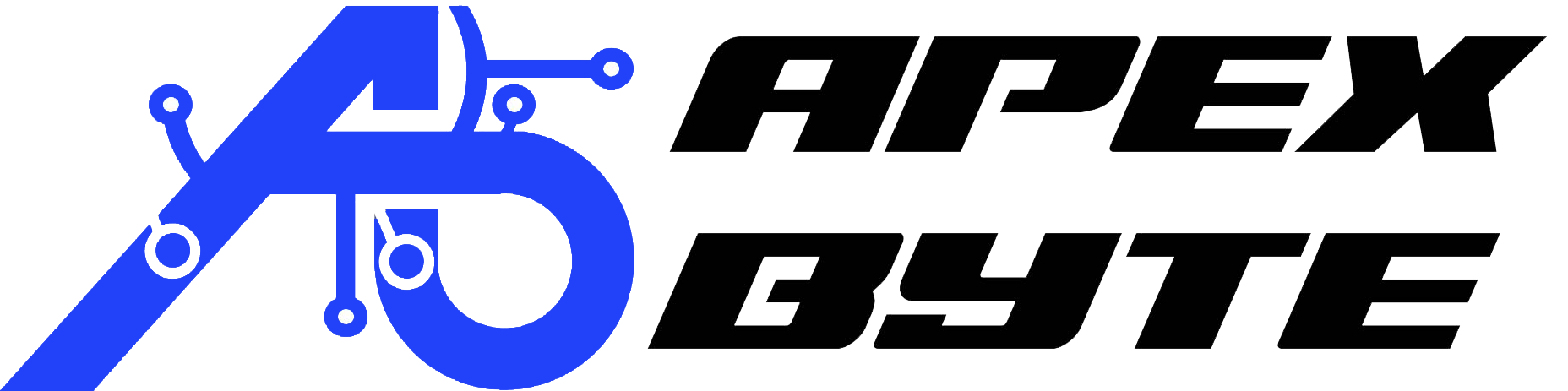Table of Contents
Introduction
If you’re looking for a free AI image generator from text that doesn’t require a credit card, you’re in the right place. This guide is written for you — whether you’re a creator, developer, student, or someone simply curious about the world of AI-generated images.
AI image tools are often locked behind paywalls or require technical setup. But what if you could access a powerful, enterprise-level AI image generator online, completely free, with no billing setup? That’s exactly what Google Cloud’s Vertex AI offers through their Skills Boost platform.
In this step-by-step tutorial, you’ll learn exactly how to access Google’s advanced AI picture generator — using nothing but your browser and a Google account.
Disclaimer
This blog post is for educational purposes only. It explains how to explore AI image generation using Google Cloud’s official Skills Boost platform, which is designed for learning and demonstration use. Please use the lab responsibly and adhere to all Google Cloud terms and policies. This site is not affiliated with, endorsed by, or sponsored by Google.
What is Vertex AI?
Why This Guide Is Helpful
Many AI image generation tools advertise free use but quickly lock features behind paywalls. This guide shows you how to bypass all that using an official, educational method — with zero cost and zero credit card.
It uses Google Cloud Skills Boost, which grants short-term access to premium Google Cloud tools like Vertex AI for learning purposes.
Who This Is For
This method is perfect for:
- Content creators looking to design unique AI-generated visuals
- Students and researchers experimenting with machine learning
- Developers testing new app ideas or prototypes
- Graphic designers needing quick image concepts
- Anyone curious about the best free AI image generator
What is Vertex AI and Media Studio?
Overview of Vertex AI
Vertex AI is Google Cloud’s unified platform for building, deploying, and managing machine learning models. It includes powerful generative AI capabilities that allow you to create content like:
- Text (chatbots, summaries)
- Images (text-to-image, image enhancement)
- Video (basic generation and transformation)
It’s considered one of the best AI image generators for enterprise-grade applications, but thanks to Skills Boost, it’s accessible for free.
What Is Media Studio?
Media Studio is a built-in tool inside Vertex AI. It simplifies the process of generating and managing AI media — especially images.
With Media Studio, you can:
- Generate high-quality AI images from text prompts
- Experiment with different AI models (like Imagen)
- Interact with a user-friendly interface
It effectively turns Vertex AI into a free and robust AI image editor and generator.
Why Use Google Cloud Skills Boost?
Free Learning Labs with Temporary Access
Google Cloud Skills Boost is an educational platform by Google that gives you temporary access (usually 45 minutes) to real, live cloud environments.
Key benefits:
- No credit card required
- Access to powerful AI tools like Vertex AI
- Official labs authorized by Google
- Risk-free: the environment resets after each session
Benefits for Image Generation
- You get a sandboxed environment that mimics a full Google Cloud account
- It’s perfect for short-term projects, tests, or one-off needs
- There’s no billing or commitment
- It’s 100% free, as long as you stick to the lab time
If you’re looking for the best free AI image generator with real functionality, this is it.
Step-by-Step: How to Access Free AI Image Generator
Create or Sign In to Google Cloud Skills Boost
- Go to cloudskillsboost.google
- Sign in using your Google account or register with your email
Launch the Generative AI Lab
- Click on Explore
- Search for “Generative AI”
- Find and select “Generative AI with Vertex AI: Prompt Design 45 Minutes”
- Click Start Lab
- Complete the CAPTCHA to confirm you’re human
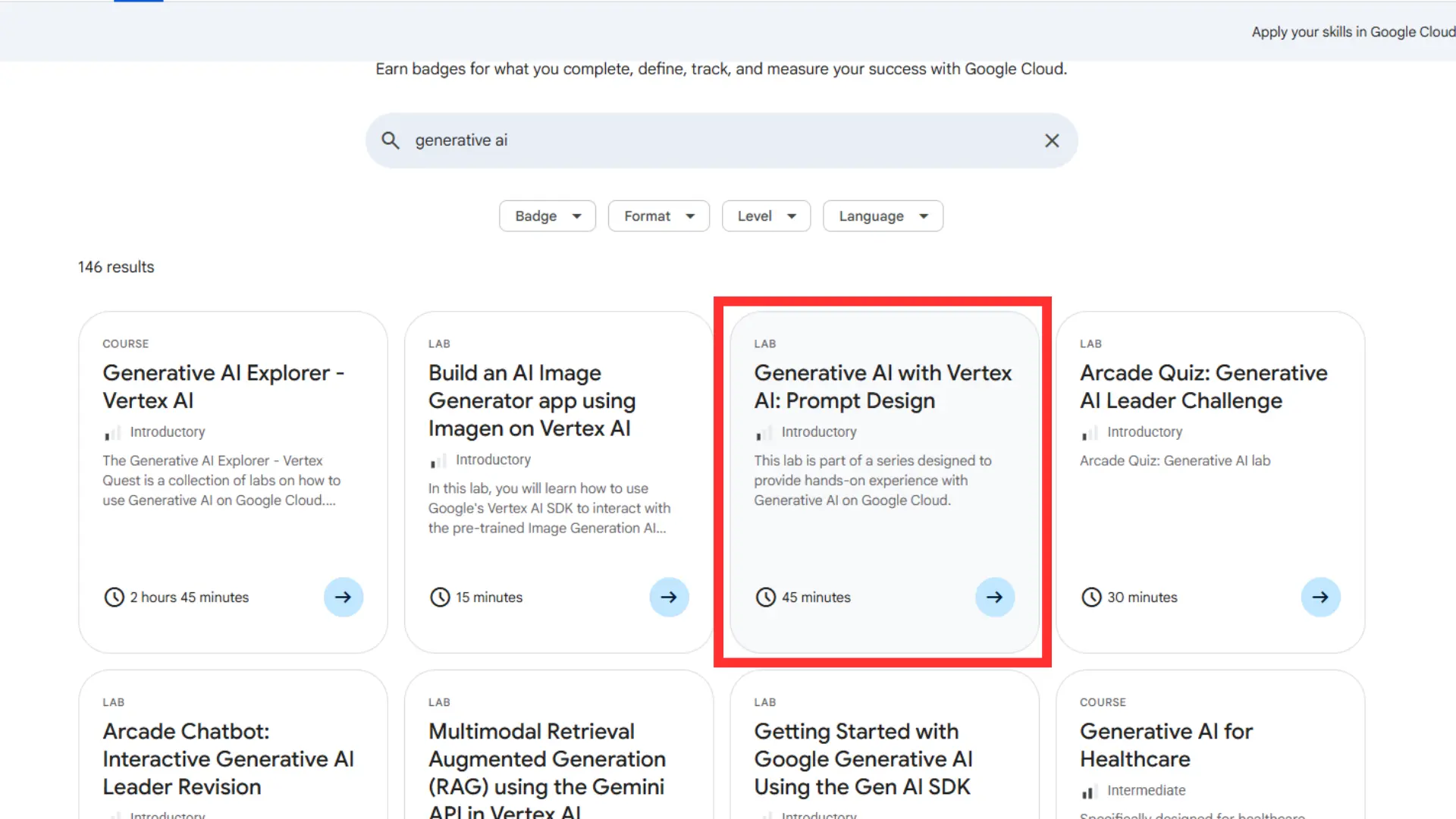
User interface of an AI image generator showcasing image creation features.
Open Google Cloud Console in Incognito Mode
-
Once the lab loads, you’ll see a button labeled Open Google Cloud Console
-
Right-click the button and choose Open in Incognito Window
- This prevents conflicts with any existing GCP account you may have
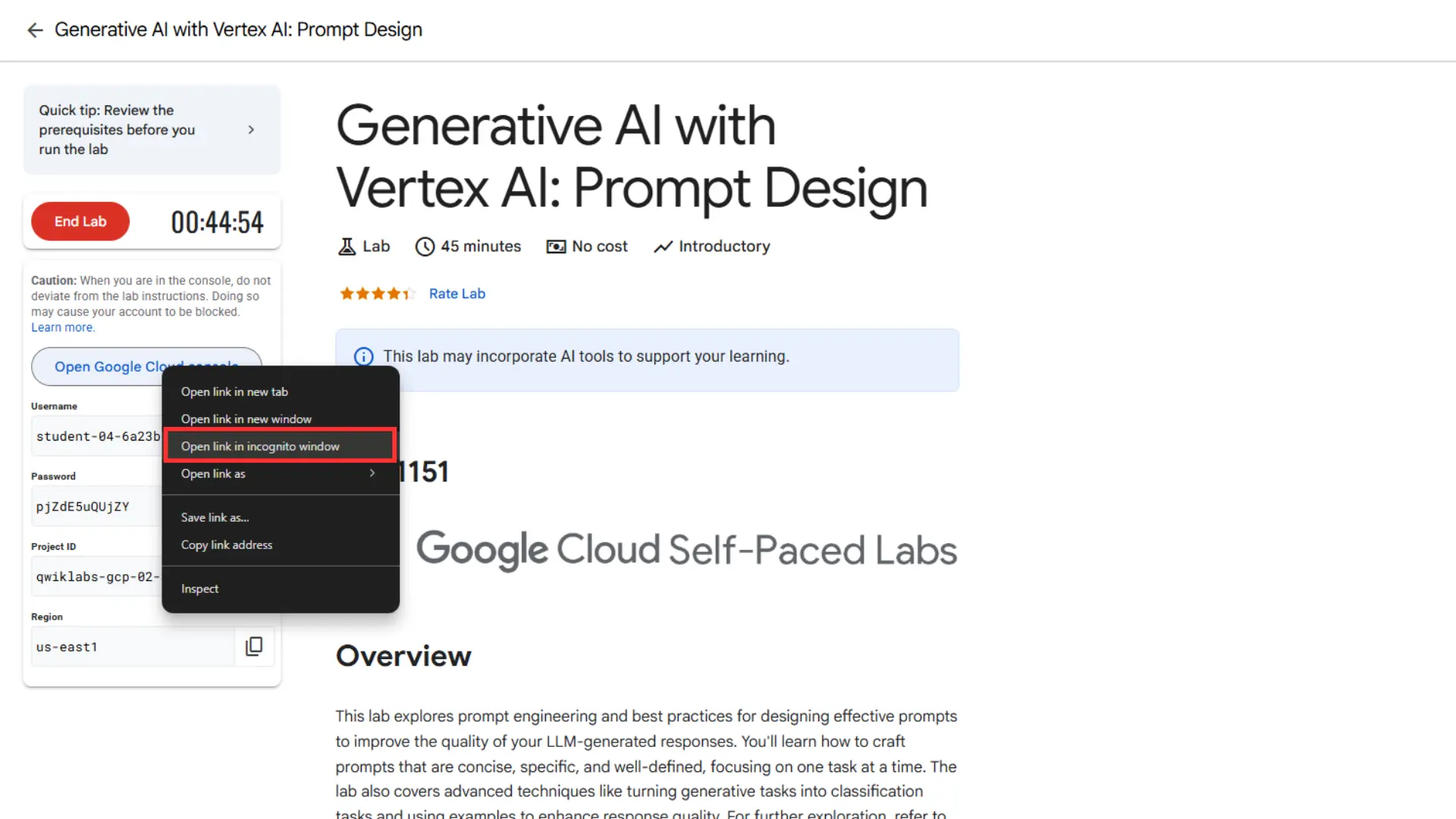
Generative AI platform enabling prompt-based AI image creation.
Accept Terms and Navigate to Media Studio
-
In the new window, click “I understand”
-
Accept the Terms of Service and Privacy Policy
-
Use the left-hand menu to:
- Hover over Vertex AI
- Click Media Studio
- Select Image Generation
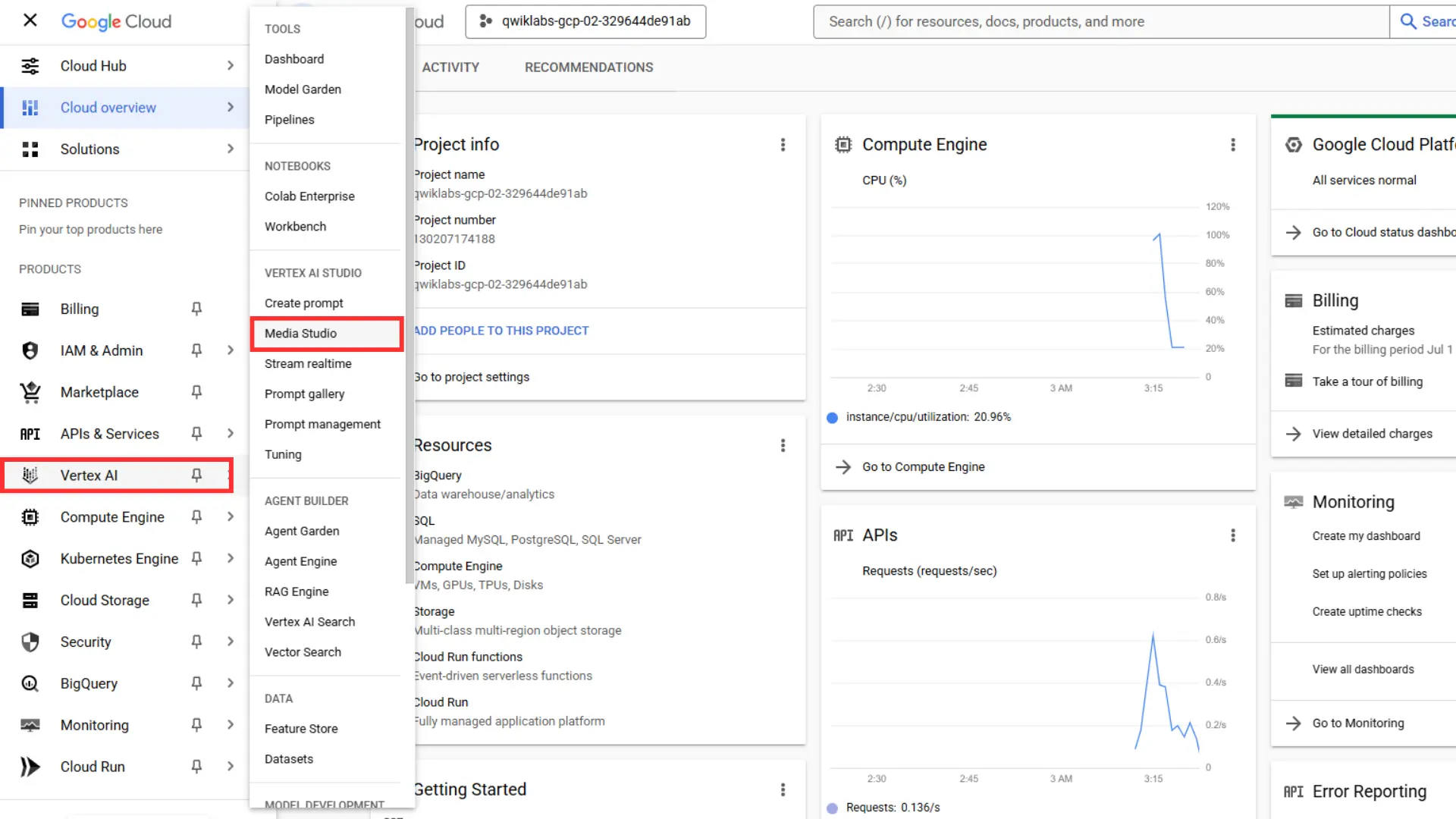
Dashboard view of an AI image generator with advanced tools and performance insights.
How to Generate AI Images in Media Studio
Choose a Model or Preset
Once inside Media Studio, you’ll have access to:
- Text-to-image generation
- Pre-built models such as Imagen
This makes it an easy-to-use AI image generator online for everything from art to design concepts.
Crafting Your Prompt
Type your prompt into the input field — keep it clear, specific, and creative. Some ideas:
-
A futuristic cityscape at sunset, in anime style
-
A realistic photo of a lion wearing sunglasses
-
Minimalist logo design for a tech startup
Tips: - Use descriptive words (color, style, mood)
- Be specific about what you want
- You can try multiple prompts to explore variations
Generating and Saving Images
- Click the Generate button to begin image creation
- Within seconds, your image will appear on the screen
- Download the image to your computer before your lab time expires
Keep in mind: You only have 45 minutes before the lab shuts down.
Important Notes and Limitations
Time Limit
Each lab session is limited to 45 minutes. After this:
- Your session will expire
- All generated images will be lost unless saved
- You can re-launch the lab later, but your previous work won’t be saved
Tip: Use this time wisely — prepare your prompts ahead of time.
Usage Restrictions
Google provides this method strictly for educational and experimental purposes. Do not:
- Try to commercialize outputs from the lab
- Abuse the system by creating multiple accounts
Respect Google’s terms and treat this as a free trial, not a loophole.
Ethical Use of AI Tools
Please use AI responsibly:
- Don’t generate harmful, unethical, or misleading content
- Respect copyright rules when using generated images
- Understand that AI images are not 100% original — they are algorithmically derived
Final Thoughts
Now you know exactly how to use Google Cloud’s Vertex AI to generate free AI images (no credit card needed) — and do it safely and ethically.
With just a Google account and 45 minutes of lab time, you get access to one of the best AI image generators available today. Whether you’re creating artwork, exploring new concepts, or just testing AI capabilities, this is one of the smartest ways to do it for free.
It’s quick, powerful, and perfect for creative minds who want to explore AI-generated media.
Bonus: Pro Tips
- Use Notepad or Google Docs to write and test prompts before your session
- Use incognito mode to avoid account conflicts
- Screenshot or download everything before your time runs out
- Experiment freely — this is a safe, isolated environment
Frequently Asked Questions
How can I use a free online AI image generator without any sign-up?
You can access a free online AI image generator like Google Cloud’s Vertex AI through the Skills Boost platform. It’s completely free to use with no sign-up required. Just enter a simple text prompt and let the AI-powered platform create stunning visuals in multiple artistic styles. No billing setup is required, and you can explore unlimited AI image generation safely within a temporary cloud lab.
Can I create an image from a text description using AI?
Yes, you can easily create an image by simply describing what you want using a text description. The advanced artificial intelligence behind tools like Vertex AI or other AI text to image generators takes your words and transforms them into high-quality images. From anime art to photorealistic outputs, this technology can truly bring your ideas to life.
Is it possible to use AI-generated images for image editing or enhancement?
Absolutely. Once you generate your AI-generated image, you can enhance it further using image editing tools or apply a background remover for cleaner results. Whether you’re designing AI artworks, refining concept art, or producing assets for digital projects, AI lets you customize results and adjust high-quality images easily to suit your goals.
How does the AI art generator work to create stunning images?
An AI art generator uses advanced AI algorithms trained on vast datasets to understand your text prompt and generate an image in seconds. The system can mimic various styles like pixel art, watercolor, and anime, allowing users to create stunning images from text. The generator is intuitive, fast, and enables anyone to create art that looks professional and imaginative.
Can I customize the images I generate using AI?
Yes, most AI image generation tools let you customize outputs based on preferred resolution, art style, composition, or tone. You can also guide the AI-powered system with detailed simple text prompts or even a reference image to ensure the result matches your vision. The system is built to adapt and produce high-quality personalized visuals.
What makes Vertex AI a reliable free image generator?
Vertex AI is built by Google and offers access to powerful models like Imagen and Stable Diffusion through its Media Studio. It’s a free image generator that’s completely free to use via Skills Boost, with no payment or setup required. Whether you want to experiment with ai art, image editing, or design, it offers an ideal environment to explore stunning AI capabilities—without needing a personal cloud account.
Can AI really create high-quality concept art or ai artworks from simple text prompts?
Yes, AI tools like Vertex or other top ai art generators allow users to transform your ideas into stunning visuals. You can go from a simple text line like “cyberpunk city at dusk” to create stunning ai artworks or concept art in seconds. These tools use cutting-edge AI to produce high-quality renderings, suitable for inspiration, portfolios, or social content.
Are there limits to how many AI images I can generate?
With Vertex AI Labs through Skills Boost, sessions typically last 45 minutes, and during that time, you can generate unlimited images. It’s ideal for trying different text descriptions, styles, and ideas without restrictions. Some platforms may limit generation, but this setup is designed for free and unlimited use within the lab timeframe—great for rapid testing.
How does AI image generation handle different artistic styles?
These generators can produce outputs in various styles such as photorealistic, watercolor, or stylized anime art. The user provides a text prompt, and the generator lets AI apply a chosen aesthetic. Whether you want minimalist, surreal, or detailed artwork, the generator ensures the AI adapts to your instructions and helps you create art that matches your creative vision.
Is this AI image generator safe and legal to use for personal projects?
Yes, tools like Google’s Vertex AI via Skills Boost are fully sanctioned for learning and personal use. The generator is designed to educate users about AI while offering a creative playground for stunning images. If you ever need help getting started or want recommendations on tools like background remover, ai art, or image editing, feel free to contact us at info@apex-byte.com or visit www.apex-byte.com. We’re happy to help you use AI tools effectively and bring your vision to life.