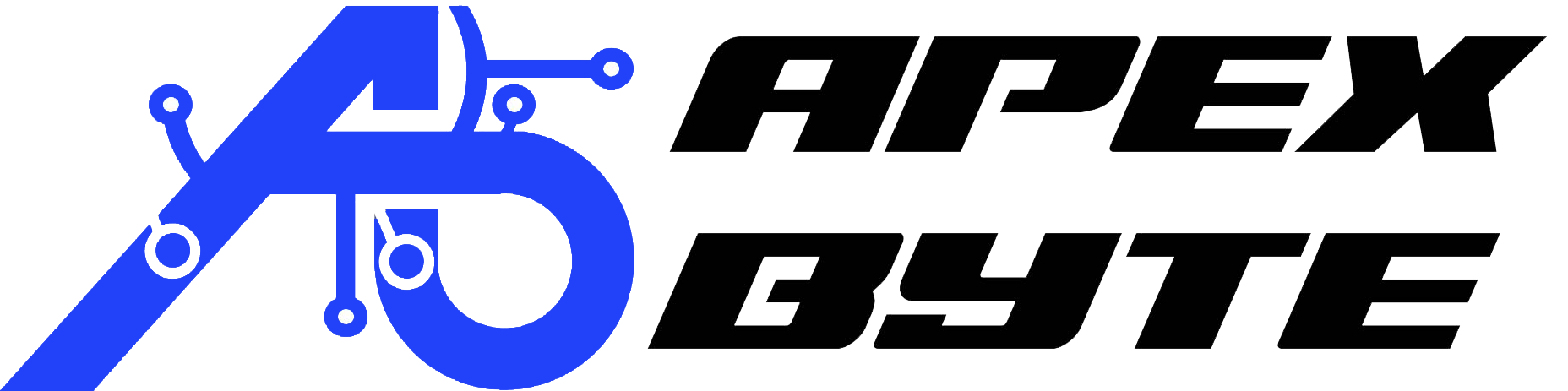Table of Contents
Introduction
If you’re looking for a smart video doorbell that blends cutting-edge technology with user-friendly design, the Arlo Video Doorbell (2nd Gen) is a top contender. With impressive video quality, robust smart features, and flexible installation options, it’s more than just a gadget—it’s a meaningful upgrade to your home security system.
In this guide, you’ll get a complete, no-fluff walkthrough of what makes this doorbell stand out. Whether you’re trying to understand how the Arlo Video Doorbell installation works or weighing your options in the Arlo vs Ring doorbell debate, this article is written just for you. Let’s dive in.
Key Features at a Glance
Wired and Wireless Options
Arlo recognizes that every home and user has unique needs. That’s why the Arlo Video Doorbell (2nd Generation) is available in both wired and wireless variants. The wired version connects to your existing doorbell system, which means you never have to worry about charging batteries or power interruptions. It supports faster video activation and minimizes lag, making it ideal for homes that already have doorbell wiring in place.
The wireless version, however, shines in its flexibility. It’s perfect for renters or anyone lacking existing doorbell wiring. With its rechargeable battery, you can mount it anywhere without having to drill into your electrical system. Installation is easier, faster, and doesn’t require professional help. You also get the same smart features and video quality, with only a slight delay in activation compared to the wired version.

2K HDR Video Quality
The camera delivers 2K HDR video resolution, making a huge difference in clarity compared to the standard 1080p models. With 2K, you get more detail in every frame—enough to identify faces, read license plates, and recognize small package labels. The High Dynamic Range (HDR) technology balances exposure, so you won’t have blown-out skies or overly dark shadows. Whether it’s bright daylight or a gloomy afternoon, you’ll get crisp, balanced footage that makes a big difference in real-world monitoring.
180° Field of View
Unlike traditional video doorbells that often crop out important details, Arlo offers an expansive 180-degree diagonal field of view. This ultra-wide perspective captures the full height of a person standing at your door and the package on the ground below them. With a square aspect ratio, you’re not only seeing who’s at the door—you’re also seeing what they’re holding or dropping off, which is critical for package deliveries and doorstep security.
Night Vision and Motion Detection
The Arlo Video Doorbell is equipped with infrared night vision, which allows you to monitor your doorstep even in complete darkness. This means you won’t miss any suspicious activity that happens after sunset. In addition, the device uses advanced motion detection algorithms to distinguish between different types of motion events—like a person approaching versus a car passing by. It begins recording before motion is fully detected, so you capture the entire event instead of just part of it.
Two-Way Audio
Whether you’re home or away, you can communicate in real time with anyone at your door thanks to the built-in two-way audio system. The microphone and speaker provide clear sound on both ends, making it easy to give instructions to delivery drivers, greet visitors, or deter strangers. The audio is loud and crisp, and you can also use pre-recorded messages if you can’t answer live.
Smart Alerts and AI Features
The smart alerts go beyond standard notifications. With the Arlo Secure subscription, the doorbell uses AI to identify people, animals, vehicles, and packages. These AI-driven alerts are much more reliable, cutting down on false notifications from things like wind-blown branches or passing cars. This personalization helps you stay informed without being overwhelmed.
Weather Resistance
The doorbell is rated for outdoor use in all seasons. With IP65-rated weather resistance, it can endure rain, snow, heat, and humidity. Whether you live in a hot desert climate or a snowy northern state, the Arlo Video Doorbell (2nd Generation) is designed to perform reliably year-round.
Design and Build Quality
Physical Dimensions and Aesthetics
Sleek and modern, the Arlo Video Doorbell (2nd Gen) has a slim, vertical profile that doesn’t overwhelm your entryway. It measures approximately 5 inches tall, with a minimalist face that includes the camera lens, microphone, and an LED-ringed doorbell button. It’s a blend of form and function—techy enough to be noticed, but refined enough to blend in with various architectural styles.
Build Materials and Durability
The doorbell is made with a durable plastic housing and tempered glass face that resist scratching and weather-related damage. Despite its compact size, it feels sturdy and high-quality. It’s designed for frequent use and direct exposure to the elements, giving you peace of mind about its long-term durability.
Available Colors and Finishes
Most models are available in black or white, giving you options to match or contrast with your exterior trim or siding. While the choice of finishes is minimal, they’re neutral and widely compatible with various home designs.
Installation Options
Wired vs. Wireless Setup
Both setups offer advantages depending on your home. The wired option connects directly to your existing chime and doorbell transformer, ensuring a constant power source and faster response time. The wireless version is battery-operated, offering installation freedom and requiring only a mount point and Wi-Fi access.
Step-by-Step Installation Guide
- Download the Arlo Secure App.
- Select your device and choose your installation type (wired or wireless).
- Use the included template to mark screw holes.
- Drill holes and mount the base plate with provided anchors.
- Connect wiring if applicable.
- Attach the doorbell to the plate until it clicks securely.
- Follow app instructions to connect to Wi-Fi and finish setup.
Tools Needed
A screwdriver, drill, and optional wire extenders (for wired models) are usually enough. Most users won’t need to hire a professional unless electrical work is required.
Mounting Instructions
The package includes both flat and angled mounting plates. The angled mount is useful if your doorbell is installed on a side wall or in a recessed entry, helping to capture better angles of approaching visitors.
Power Requirements
For wired installation, the Arlo Video Doorbell requires a 16–24V AC doorbell transformer. The wireless version runs on a rechargeable battery that can last months between charges.
Installation Tips and Troubleshooting
- Mount at chest height (~48 inches) for optimal view.
- Ensure Wi-Fi signal strength is strong at the installation point.
- If setup fails, reset the doorbell and use the QR code in the app again.
- Keep firmware up to date for performance and security patches.
App Integration and User Interface
Arlo Secure App Overview
The Arlo Secure app is your control center. It lets you view live footage, watch recorded clips, adjust motion settings, use two-way audio, and customize alerts. The interface is clean and intuitive, making it easy to access key features quickly—even for non-tech-savvy users.
Live View, Alerts, and Recordings
Tap into a live feed anytime to check your front door in real-time. Alerts come instantly when motion is detected or the doorbell is pressed. Recordings are stored in the cloud (with a subscription) or locally if you use an Arlo SmartHub.
Notification Customization
You can choose to receive alerts only for certain types of activity—like people or packages—and set quiet hours when you don’t want to be disturbed. This keeps notifications helpful and prevents them from becoming annoying.
Compatibility with Smart Home Systems
- Alexa: Ask your Echo Show to show your front door.
- Google Assistant: Stream video to a Nest Hub or Chromecast.
- Apple HomeKit (with SmartHub): Integrates with Siri and the Home app for complete automation and control.
Video and Audio Performance
Daylight Video Quality
In well-lit conditions, the video quality is stellar. The 2K HDR resolution captures vibrant, true-to-life footage that clearly shows faces, clothing, and surroundings. The clarity is a major step up from 1080p models and perfect for identifying people and details.
Low-Light and Night Vision Capabilities
Night vision uses infrared technology to capture crisp black-and-white footage in total darkness. Even in low-light conditions like porches with dim lighting, details remain visible. This ensures 24/7 security and peace of mind.
Two-Way Audio Clarity
Two-way audio quality is surprisingly good. Voices are transmitted clearly with little distortion. The speaker is loud enough to hear from behind a closed door, and there’s minimal delay—even on the wireless model.
Lag, Latency, and Responsiveness
Lag is minimal, especially with a strong Wi-Fi connection. The wired version responds almost instantly. Wireless users may see a one-second delay, but it’s generally fast enough for natural conversations and real-time decision-making.
Smart Features and AI Capabilities
Person, Package, Vehicle, and Animal Detection
The AI in the Arlo system is among the best in class. It can differentiate between people, vehicles, animals, and packages with impressive accuracy. This is especially useful for high-traffic areas where false alerts would otherwise be frequent.
Activity Zones
You can draw custom “activity zones” in the camera’s view to focus on the areas that matter most—like your front steps or driveway—ignoring less important zones like nearby sidewalks or roads.
Pre-recorded Messages and Quick Replies
If you’re unavailable when someone rings the doorbell, you can have a pre-set message play automatically. These are useful for deliveries or greeting guests when you’re tied up.
Smart Notifications and Call Functionality
Instead of a basic alert, you can receive a full-screen call-style notification on your smartphone. This direct interaction is faster and more engaging, helping you respond in real-time.
Cloud Storage and Subscription Plans
Overview of Arlo Secure
The Arlo Secure subscription unlocks the full potential of the Arlo Video Doorbell (2nd Generation). Without a subscription, your access is limited to live streaming and basic motion alerts. However, with a subscription, you gain features like 30-day cloud storage, advanced AI-powered detection, activity zones, and smart notifications that distinguish between people, vehicles, animals, and packages.
This service enhances the doorbell’s utility and transforms it into a truly intelligent security solution. Everything is encrypted and stored securely, and videos can be downloaded or shared directly from the Arlo app.
Free vs. Paid Plans
With the free plan, you’re limited to live viewing and basic notifications. You won’t have access to recorded footage unless you use an Arlo SmartHub or Base Station for local storage.
Paid plans include:
- Arlo Secure (Single Camera): Includes AI detection, activity zones, and 30 days of rolling cloud storage for one camera.
- Arlo Secure (Unlimited Cameras): Great for users with multiple Arlo devices.
- Arlo Secure Plus: Adds 24/7 emergency response capabilities and up to 4K video support (not needed for the doorbell but useful if you have other Arlo cameras).
Cloud Storage Duration
All paid plans come with 30 days of rolling video history. During this period, you can watch, download, and share clips directly from the Arlo app. Videos are automatically deleted after 30 days unless saved manually.
Pricing and Value
Starting at around $4.99/month for a single device, Arlo Secure is competitively priced—especially given its robust AI capabilities. Compared to other services, like those from Ring or Nest, Arlo strikes a balance between cost and functionality, making it a compelling option for serious home security users.
Battery Life and Power Management (Wireless Version)
Battery Specifications
The wireless version of the Arlo Video Doorbell is powered by a rechargeable lithium-ion battery. It’s designed to last several months per charge under typical usage. Battery performance can vary depending on weather conditions, frequency of activity, and video settings like resolution and frame rate.
Real-World Battery Life
In moderate use scenarios—like a few alerts and recordings per day—the battery can last 3 to 6 months. In colder climates, performance may drop slightly, while using features like power-saving modes or activity zones can extend it. Arlo’s app shows real-time battery stats and alerts you when the battery is running low.
Charging Time and Replacement
Charging is simple and takes around 4 to 6 hours using the included cable. The doorbell must be removed from its mount to charge, but the process is quick. While the battery is not designed to be removed by the user, replacement kits are available if needed after extended use.
Power-Saving Settings
You can enable power-saving features like lowering video resolution, reducing motion sensitivity, or decreasing recording length to get longer battery life. These tradeoffs help extend performance without sacrificing core functionality.
Privacy and Security
Data Encryption and Cloud Security
Security is at the heart of the Arlo platform. Video and audio data are encrypted both in transit and at rest, using industry-standard protocols. Your account is protected by two-step authentication, and Arlo has a strong reputation for data privacy compliance.
Local Storage Options
For users wary of cloud storage, Arlo offers local storage via a SmartHub or Base Station. This allows footage to be stored directly on an SD card or USB device—ideal for those with privacy concerns or unreliable internet connectivity.
Privacy Zones and User Permissions
You can set up privacy zones that black out parts of the camera’s field of view, ensuring it doesn’t record areas like neighbors’ homes. Additionally, you can manage user permissions, granting or restricting access to household members via the app.
Comparisons
Arlo Video Doorbell (2nd Gen) vs. Arlo Essential Video Doorbell
The main difference between the two is the video quality and feature depth. The 2nd Gen model offers 2K HDR resolution, while the Essential model is capped at 1080p. The 2nd Gen also provides better AI features and support for wired and wireless installation, making it a more versatile option.
Arlo vs Ring Doorbell
- Arlo: Better video resolution (2K), wider field of view (180°), and more flexible installation options. Its AI is included in the Arlo Secure plan and is highly accurate.
- Ring: Integrates more tightly with Amazon Alexa but is limited to 1080p on most models. Ring’s subscription is also required for cloud recordings and smart features.
In short, Arlo offers superior video quality and privacy controls, while Ring may be better for those already in the Amazon ecosystem.
Arlo vs Nest and Eufy
- Nest: Deep Google integration, but some users report more latency and less reliable battery performance.
- Eufy: No subscription needed, but it lacks advanced AI detection and cloud features. It’s better for privacy but less feature-rich overall.
Pros and Cons
Advantages
- 2K HDR video quality for clear, detailed footage
- Wide 180° viewing angle
- Wired and wireless flexibility
- Accurate AI smart alerts (person, package, animal, vehicle)
- Works with Alexa, Google Assistant, and HomeKit
- Excellent app interface and user experience
Limitations
- Requires subscription for full smart features
- No removable battery (wireless version)
- Setup may be tricky for users without tech experience
- Occasional latency in wireless mode
Common Issues and Troubleshooting
Connectivity Problems
If you’re experiencing connection drops or lag, check your Wi-Fi signal strength at the doorbell location. Moving your router or installing a Wi-Fi extender can resolve most issues.
Notification Delays
This is often a result of poor internet connection or an overloaded app. Try restarting your router and keeping the Arlo app updated.
Mounting Concerns
Use the angled mounting plate if your doorbell is not directly facing visitors. Also ensure it’s mounted at chest height (~48 inches) for optimal visibility.
Firmware Updates and Bugs
Keep the firmware up to date through the Arlo app. If bugs arise, Arlo typically releases patches quickly.
Tips for Getting the Most Out of Your Arlo Doorbell
- Position the camera correctly to cover both people and packages
- Use activity zones to avoid false alerts
- Pair with other Arlo cameras for a full security system
- Integrate with Alexa or Google routines to automate lights or announcements
- Download important clips before the 30-day limit expires
Final Verdict
Who Should Buy It?
The Arlo Video Doorbell (2nd Gen) is perfect for homeowners who want advanced features, sharp video quality, and long-term reliability. Whether you’re living in a house, apartment, or condo, its flexible installation and powerful smart features make it a strong investment. See our full guide to the best smart home devices of 2025 here.
Best Use Cases
- Front door monitoring for houses or townhomes
- Apartments without existing doorbell wiring
- Small business entrances needing 24/7 surveillance
Value for Money
For the price, you’re getting a premium product with professional-grade features. Arlo prices it competitively and delivers better video resolution, AI, and customization than many other models in its class.
Frequently Asked Questions
Arlo Video Doorbell (Gen 2) vs Gen 1 — What’s the difference?
The 2nd generation Arlo Video Doorbell (also known as Gen 2) offers major improvements over the gen 1 model. It includes 2K video resolution for clearer footage, color night vision, improved AI motion detection, and better battery efficiency. Compared to the 1st gen or generation 1 doorbell, the Gen 2 doorbells support doorbell camera wireless setups, offer video call functionality, and deliver head to toe visibility—something the Arlo community requested for years.
Can the Arlo Gen 2 doorbell camera be used as a wired doorbell or wireless doorbell?
Yes! You can install the Arlo 2nd Gen Video Doorbell as a wired doorbell using existing wiring for constant power, or as a wireless video doorbell with its rechargeable battery. This dual-mode design ensures a simple setup, perfect for renters or homeowners. The Arlo community loves this versatility in arlo products, whether for a full doorbell camera system or as part of a broader smart home upgrade.
Is the Arlo Video Doorbell Gen 2 compatible with Alexa, Google Home, and iOS?
Absolutely. The Arlo 2nd generation smart doorbell works seamlessly with alexa and google assistant as well as iOS and Android devices. You can stream live video directly to smart displays, create routines, and get instant wireless doorbell camera notifications on your phone or watch. It’s truly a smart video doorbell camera built for modern homes.
Does the Arlo 2nd Gen Doorbell support 2K video and color night vision?
Yes, the Arlo Video Doorbell 2K delivers ultra-clear footage both day and night. It records in crisp 2k doorbell resolution and includes color night vision that captures more detail even in low light. This feature is a huge upgrade over the arlo video doorbell hd 1080p models and a major reason why many users upgrade from gen 1.
What kind of storage does the Gen 2 smart doorbell camera offer?
The Arlo 2nd generation doorbell includes a trial of the Arlo Secure Plan that gives you 60-day video cloud storage, smart alerts, and more. After that, you’ll need a paid subscription after the trial to keep using cloud features. Alternatively, if you have a SmartHub, you can use local storage. Either way, your videos are encrypted and secure.
How does the Arlo Video Doorbell Gen 2 compare with Nest Doorbell and other brands?
Compared to Nest Doorbell, Ring, and other brands, the arlo video doorbell 2k offers superior resolution, smarter detection, and both battery doorbell and hardwired options. If you’re looking for clear video, a strong wireless doorbell camera, and broad smart home compatibility, Arlo stands out. Many users in the arlo community prefer it for ease of use and quality.
How long does the battery last on the wireless video doorbell Gen 2?
The wireless video doorbell version of the Arlo Gen 2 lasts up to 6 months on a full charge, depending on usage. You can monitor the battery level via the app and get low battery alerts. With power-saving modes and smart alerts, the battery doorbell remains efficient while providing constant security.
What is included with the Arlo Secure Plan trial for 2nd generation models?
The arlo secure plan trial for 2nd generation models includes AI motion detection, smart notifications for people, vehicles, packages, and animals, and 60-day video cloud storage. After the subscription after the trial period, you’ll need a paid Arlo plan to keep these features active. It’s worth it for anyone using multiple Arlo products or cameras.
Can I use the Arlo Gen 2 doorbell with my existing doorbell wiring (hardwired)?
Yes, the gen 2 doorbells can be hardwired to your existing doorbell wifi system. This eliminates the need to recharge the battery and ensures non-stop power. This feature is ideal for users replacing old chimes or looking for a more permanent doorbell camera wireless experience without battery concerns.
Where can I get more help or buy the Arlo 2nd Generation Video Doorbell?
For expert guidance, purchase options, or installation support, visit www.apex-byte.com or email our team of Arlo experts at info@apex-byte.com. Whether you’re upgrading from gen 1 or looking for a new wireless video doorbell, our team can help you choose the best arlo 2nd solution for your needs.