Table of Contents
Introduction
If you’re looking for a powerful security solution that blends seamlessly into your modern smart home, the Aqara Camera Hub G5 Pro may be the perfect all-in-one device. This advanced hub offers more than just video surveillance—it brings smart automation, AI-driven alerts, and next-gen compatibility right to your doorstep.
In today’s ever-expanding smart home ecosystem, devices that offer multiple functionalities are becoming essential. The Aqara Camera Hub G5 Pro stands out by integrating a high-quality indoor camera with a Zigbee 3.0 smart hub, AI features, and support for Matter, Apple HomeKit, Alexa, and Google Assistant. With everything it offers, it’s no longer just about watching your home—it’s about making it smarter and safer.
This in-depth review covers the camera’s design, performance, features, real-life usage, and whether it’s worth your investment.
Design & Build Quality
Sleek Aesthetics for Modern Interiors
Straight out of the box, the Aqara G5 Pro looks polished and premium. It features a minimalist matte finish, a compact cylindrical shape, and smooth edges, making it a stylish addition to virtually any interior. Whether it’s sitting on a bookshelf or mounted in a corner, it never feels intrusive or clunky. The subtle status light, absence of flashy branding, and overall design help it blend naturally into homes that prioritize both function and form.
Materials and Durability
The housing is made of high-quality ABS plastic that feels solid in hand. The device is lightweight yet well-constructed, able to withstand daily use without wear and tear. Though it’s not weatherproof (it’s an indoor-only camera), it’s built to last in temperature-controlled environments. From kitchens to living rooms and bedrooms, it’s durable enough for long-term placement in high-traffic areas.
Mounting and Placement Options
The device includes a base that supports multiple placements—on flat surfaces, walls, or ceilings. Thanks to its adjustable gimbal, you can easily position the camera to get the perfect angle. Whether you’re monitoring a baby’s nursery, a pet play area, or your entryway, the flexible mounting options let you get creative.
Setup & Installation
Unboxing Experience
The unboxing process is neat and simple. Inside the packaging, you’ll find the camera unit, a USB-C power adapter, mounting screws and brackets, and a quick start guide. Aqara keeps it clean and clutter-free, so even first-time smart home users will feel confident getting started.
Step-by-Step Setup Process
Setup is refreshingly easy. Once you power on the camera, the Aqara Home app guides you through scanning the QR code on the device to pair it with your network. The Aqara Camera Hub G5 Pro supports dual-band Wi-Fi (2.4GHz and 5GHz), ensuring stronger and more stable connectivity.
Aqara Home App Integration
The Aqara Home app acts as the central control hub for this device. From live viewing to setting automation rules, the app is intuitive and responsive. You can group devices, check camera history, or create custom security scenes with a few taps.
Compatibility with Smart Ecosystems
One of the G5 Pro’s most powerful features is its broad compatibility. It works with Apple HomeKit, Amazon Alexa, Google Assistant, and Matter, giving you flexibility regardless of which ecosystem you prefer. Matter support ensures this device remains relevant as future smart home platforms evolve.
Camera Performance
Resolution and Video Quality
The G5 Pro supports 2K Ultra HD resolution, which is noticeably sharper than standard 1080p. Whether you’re zooming in on a package at the door or checking if the dog’s on the couch again, the video quality is crisp and detailed.
Night Vision Capabilities
Infrared night vision works flawlessly, delivering clear footage in total darkness. It automatically switches to night mode when ambient light drops and maintains impressive clarity without overexposing close objects.

Field of View and Pan/Tilt Functionality
With a wide-angle lens, the G5 Pro covers a large area. Its pan-and-tilt motor lets you control camera angles remotely via the app. You can scan an entire room by swiping your finger, making it ideal for large spaces.
Motion Tracking and Object Detection
The built-in AI allows the camera to track motion in real-time. When someone walks by, the lens follows them, recording the entire movement. This is perfect for monitoring kids, pets, or unexpected visitors.
Hub Functionality
Built-in Zigbee 3.0 Hub Explained
Beyond being a security camera, the G5 Pro doubles as a Zigbee 3.0 hub. This means it can connect to and control a variety of Aqara smart sensors, switches, plugs, and other devices—no extra hub needed.
Pairing with Other Aqara Smart Devices
Pair it with Aqara motion sensors, contact sensors, or temperature sensors to create dynamic automations. For example, you can trigger the camera to record when a door sensor is activated or a motion sensor detects movement.
Home Automation Scenes and Routines
The Aqara app allows you to create scenes and automations such as turning on lights when motion is detected or activating the alarm if a window sensor is triggered while you’re away. It becomes the central brain of your smart home.
AI Features and Smart Detection
Person, Pet, and Package Detection
The AI can distinguish between people, pets, and packages, reducing false alarms. This ensures you’re alerted only when something truly important is happening.
Face Recognition
You can train the camera to recognize familiar faces. Once enabled, it can notify you when a specific person arrives home or if an unfamiliar face is detected—useful for both security and family tracking.
Smart Alerts and Filtering Options
Alerts can be customized to send push notifications, trigger alarms, or activate other devices. You can also filter alerts by time, event type, or person, helping reduce notification fatigue.
Privacy & Security
Local vs. Cloud Storage Options
The G5 Pro supports microSD cards (up to 512GB), NAS storage via SMB, and encrypted cloud storage. This flexibility means you control where your video footage goes and who sees it.
End-to-End Encryption and Data Protection
Your data is encrypted both in transit and at rest. If you’re using Apple HomeKit Secure Video, footage is processed locally and stored in iCloud, ensuring privacy-first video management.

Privacy Mode and Shutter Features
The camera features a privacy shutter that physically rotates the lens downward when you activate privacy mode—providing visible assurance that it’s not recording when you don’t want it to.
Performance in Real-Life Scenarios
Indoor Security Use Cases
From keeping an eye on elderly parents to checking in on pets or deliveries, the camera performs smoothly and reliably. It sends notifications almost instantly, and remote access is quick and stable.
Entryway/Intercom Mode
With two-way audio, you can speak directly through the app to anyone near the camera. This works well as a front-door intercom or indoor communication device.
Integration with Smart Locks and Alarms
When paired with an Aqara smart lock or alarm, the G5 Pro becomes part of a cohesive security setup. For example, it can start recording when someone unlocks your smart door.
App Experience & User Interface
The Aqara Home app is intuitive, well-organized, and surprisingly powerful. You can easily access live views, playback recordings, customize motion zones, and configure automation. Notifications arrive quickly, and the app’s remote control lets you adjust the pan/tilt settings instantly—even when you’re traveling.
Smart Home Integration
Thanks to support for Apple HomeKit Secure Video, your video footage remains private and fully integrated into your Apple ecosystem. The addition of Matter support means you can now connect the G5 Pro with other third-party platforms and ecosystems like SmartThings and IFTTT, bringing full interoperability to your smart home.
Battery Backup & Power Options
While the camera itself is primarily powered via USB-C, it can connect to an external power bank for short-term battery backup. Power failure notifications can be enabled to alert you in case the device goes offline due to an outage.
Pros and Cons
Pros:
- Excellent 2K video quality
- AI-powered motion and object detection
- Dual-band Wi-Fi and Zigbee 3.0 hub in one
- Compatible with HomeKit, Alexa, Google Assistant, Matter
- Affordable and feature-rich
Cons:
- Indoor-only; not weatherproof
- No built-in battery for true power backup
- Some advanced features may require cloud subscription
Pricing & Value for Money
As of now, the Aqara Camera Hub G5 Pro price sits competitively around $109–$129, depending on region and bundle. Compared to competitors like Nest Cam or Arlo, which can run higher and require additional hubs or subscriptions, the G5 Pro offers tremendous value with its all-in-one design, robust app, and local storage options. Warranty and Aqara’s customer support are responsive and helpful.
Who Should Buy the G5 Pro?
This camera is perfect for smart home enthusiasts, renters, parents, and anyone looking to upgrade their indoor security setup. It’s especially great for those who already own Aqara devices or want an affordable way to start building a smart home without complicated wiring.
Final Verdict
The Aqara Camera Hub G5 Pro delivers where it matters—intelligent monitoring, powerful automation, and seamless integration with your smart home. With support for Apple HomeKit Secure Video, Matter, and Zigbee, it’s ready for the future of home automation. Whether you’re new to smart security or looking to consolidate devices, this all-in-one solution is absolutely worth considering.
Frequently Asked Questions
Does the Aqara Camera Hub G5 Pro support both Wi-Fi and Ethernet for flexible connectivity?
Yes, the Camera Hub G5 Pro supports flexible connectivity through dual-band Wi-Fi (2.4GHz & 5GHz) and a wired Ethernet port. This dual-option setup ensures consistent performance even during internet outages, offering seamless smart home integration for both wireless and wired environments. Whether you’re building a new smart home or upgrading an existing one, this camera hub adapts to your needs.
What are the available multiple installation methods for the Camera Hub G5 Pro?
The Aqara Camera Hub G5 Pro features multiple installation methods, such as flat-surface placement, wall mounting, and ceiling mounting. This flexibility is ideal for different spaces and orientations—whether it’s mounted in a hallway, set up on a shelf, or fixed near an entrance for advanced outdoor monitoring. The design ensures a secure fit for various home security configurations.
Does the G5 Pro offer true color night vision for low-light environments?
Absolutely. The G5 Pro provides true color night vision, enhancing clarity in low-light settings using its built-in spotlight and advanced sensor. Unlike traditional infrared systems, true color night vision delivers full-color visuals, offering detailed night-time security—even in complete darkness. This makes it a reliable outdoor camera for 24/7 surveillance.
Is the Aqara Camera Hub G5 Pro PoE supported?
Yes, there is a PoE version of the Camera Hub G5 Pro available. PoE (Power over Ethernet) offers stable power and data transmission through a single cable, which is especially helpful in large smart home setups or where Wi-Fi signals are inconsistent. Whether it’s used indoors or as an outdoor camera, PoE ensures consistent and uninterrupted operation.
Is the G5 Pro compatible with Apple Home and Google Home platforms?
The G5 Pro is compatible with HomeKit Secure Video, Apple Home, and Google Home, allowing it to integrate smoothly into your favorite smart ecosystems. Platforms like Apple Home benefit from the device’s homekit integration, secure local storage, and smart automation features, enabling more responsive and intelligent control over your home security.
Does the camera support RTSP and NAS for video storage?
Yes, the Aqara Camera Hub G5 Pro supports RTSP (Real-Time Streaming Protocol), making it possible to stream video to third-party platforms like NAS for added storage and control. It also includes eMMC storage for internal video saving, ensuring you retain access to footage even if your internet connection is down.
Can the G5 Pro function as a smart home hub or Matter controller?
Yes, the G5 Pro serves as a powerful smart home hub with Matter controller capabilities. It features a zigbee and thread hub, acting as a thread border router, so you can connect Aqara devices to Matter ecosystems and home hubs of other brands. It even grants thread support to smart home hubs, offering enhanced compatibility across various platforms.
What camera specs and viewing angles does the G5 Pro offer?
The G5 features 4MP resolution (1520p), a 133° field of view, and a built-in spotlight, making it a robust surveillance camera. With true color night vision and motion tracking, the camera offers prompt camera responses and complete coverage for advanced outdoor monitoring. It’s a solid choice for users wanting maximum visibility, day or night.
How secure is the G5 Pro for home security usage?
The G5 Pro includes WPA3 security, end-to-end encryption, and secure local storage for maximum data protection. This makes it ideal for home security applications. It also offers privacy mode, letting you block video streaming when you’re home, ensuring peace of mind without sacrificing functionality.
What if I need help setting up or have technical questions about the Aqara Camera Hub G5 Pro?
If you’re facing any issues with installation, multiple installation methods, PoE setup, or configuring the hub as a Matter bridge, you can reach out to our expert team. We’re here to assist with everything from enabling true color night vision to connecting your G5 Pro to platforms like Apple Home, Google Home, or Home Assistant. Just visit www.apex-byte.com or email us directly at info@apex-byte.com for personalized support. Your smooth smart home setup is our priority.
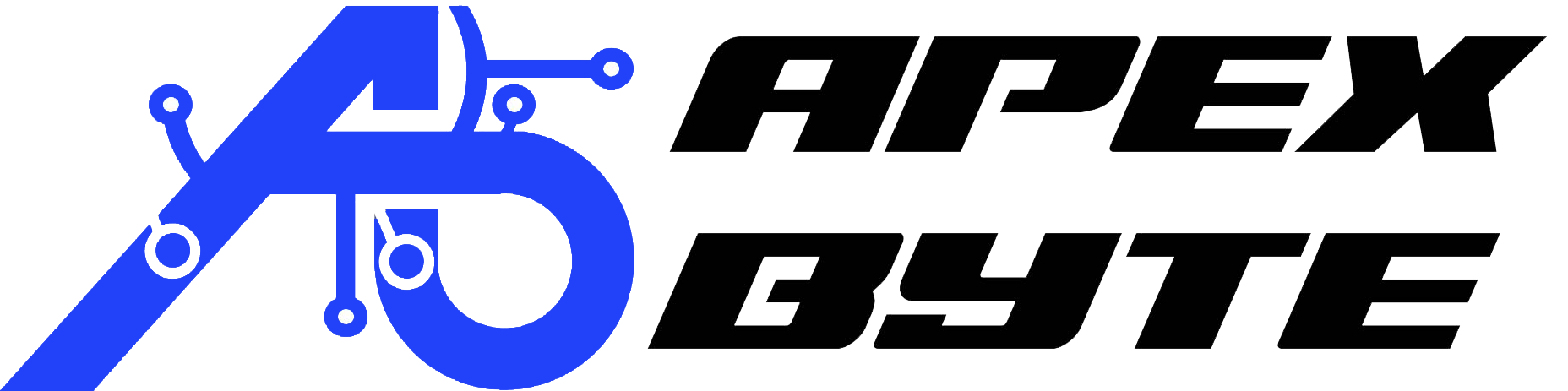
2 comments
What’s Going down i am new to this, I stumbled upon this I have discovered It positively helpful
and it has aided me out loads. I am hoping to contribute &
assist other customers like its helped me. Great job.
Good to hear that. Feel free to ask anything what you want to know. We are here to answer any query.
Regards,
Apex-byte.com